Override Core Module - Error
-
This post is deleted! -
Hi @rkreza, so the problem that has been pointed out by you has been resolved or not?
-
@rkreza said in Override Core Module - Error:
No
-
Hi,
You are using same name 'CategoryTranslation' which is already used in core package, so instated of creating this one, you can use core package's model otherwise you want to create it, then create with different name.
Thanks
-
@rahul said in Override Core Module - Error:
Hi,
You are using same name 'CategoryTranslation' which is already used in core package, so instated of creating this one, you can use core package's model otherwise you want to create it, then create with different name.If I create a different named model then it says CategoryTranslation not found.
-
Hi,
Can you attach a screenshot of error with your model.
Thanks
-
After putting your code
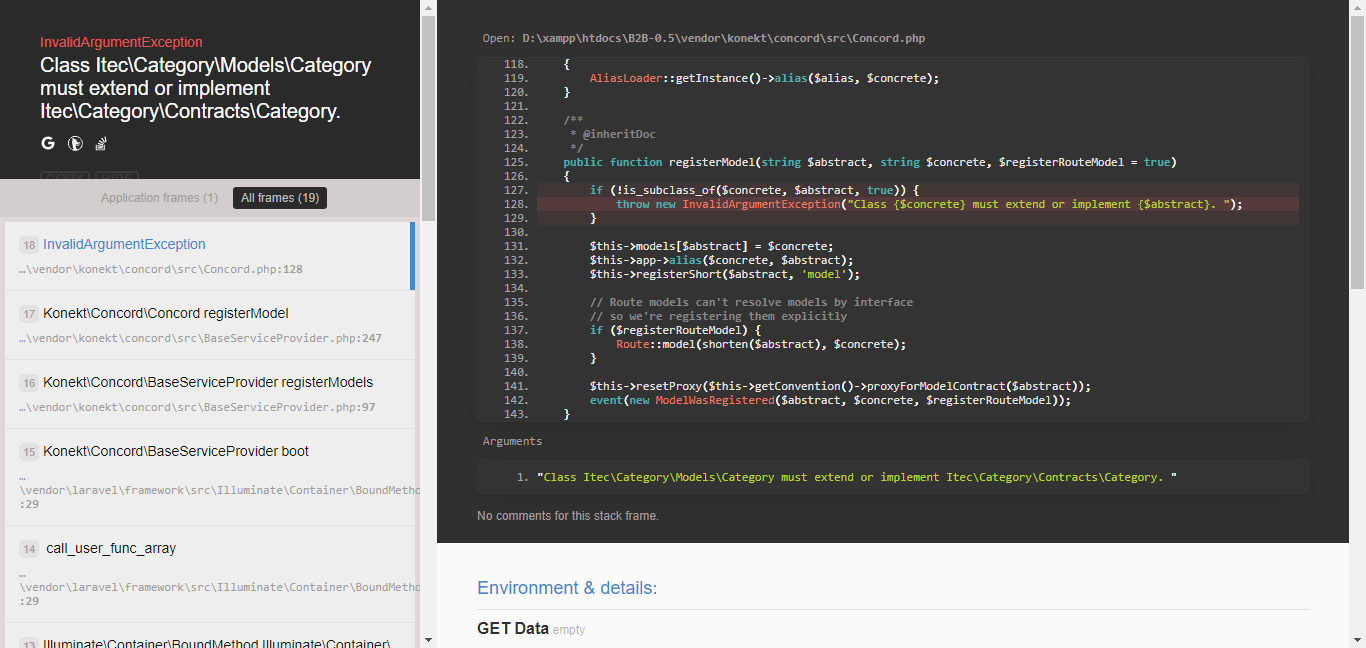
Models/Category.php
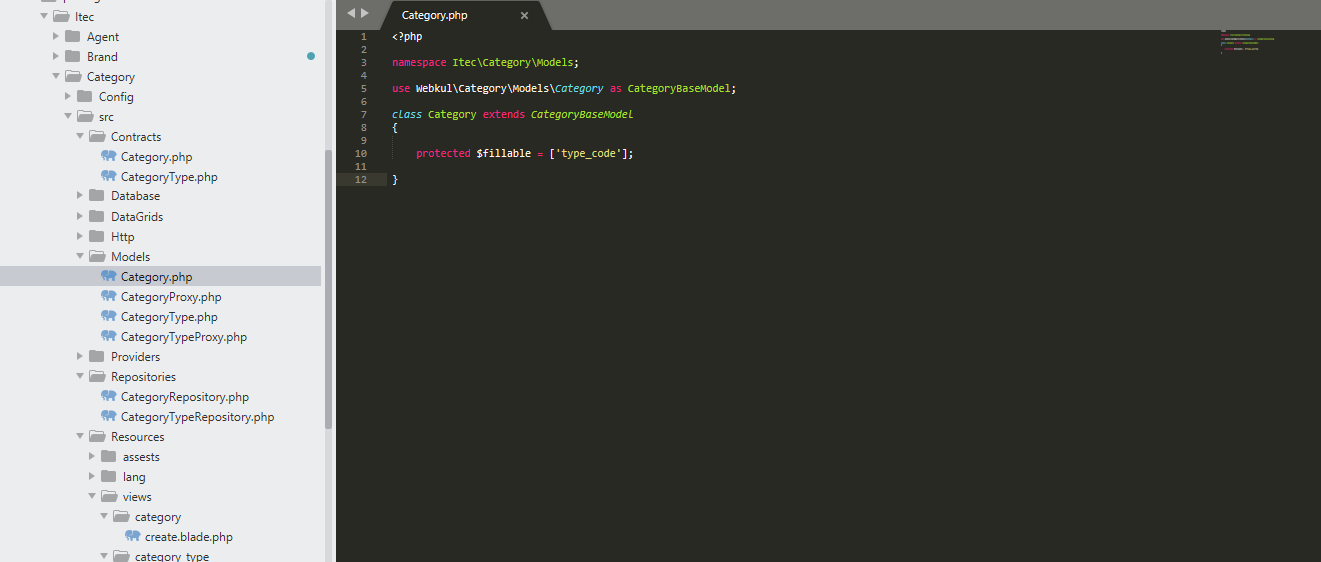
AppServiceProvider.php
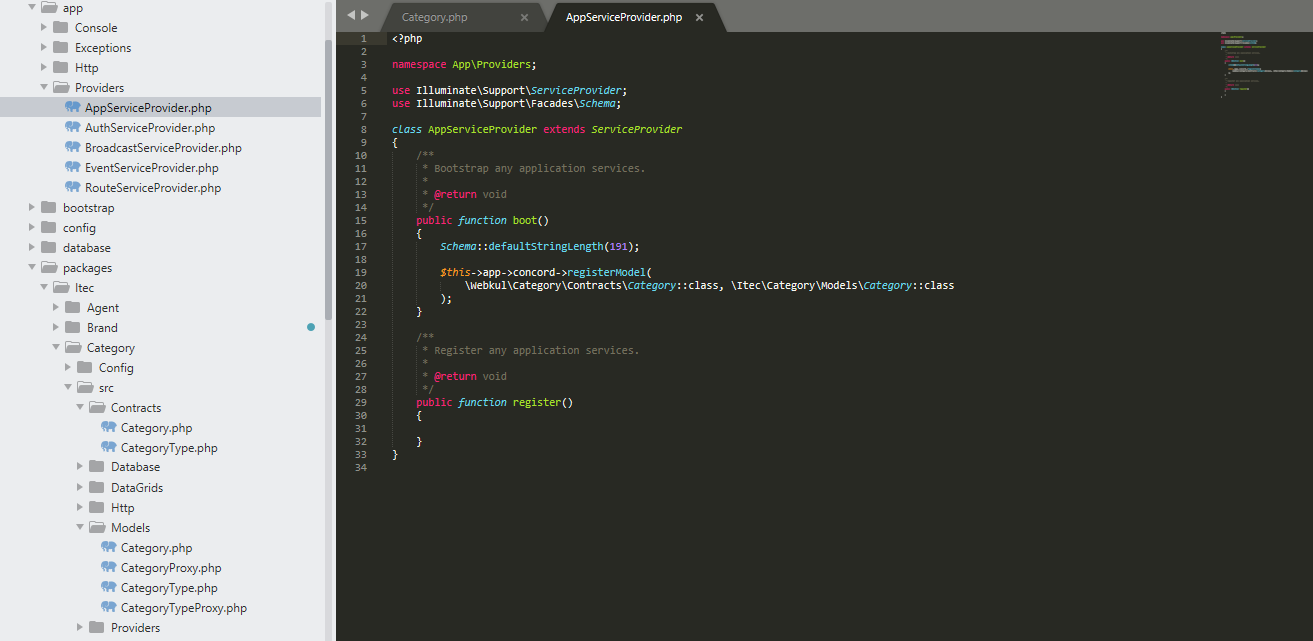
-
@rkreza said in Override Core Module - Error:
If I create a different named model then it says CategoryTranslation not found.
Or how can I use Category's CategoryTranslation without creating it?
-
Hi @rkreza,
We have resolved your issues and created merge request at gitlab. Kindly see it.
Thanks
-
Thank you so much.
-
This post is deleted! -
I'm having trouble with extending Controller, Repository and DataGrid. What should I do?
-
Hi,
You can override our views & can provide them path of your controller (route & controller of your package).
To override views - Inside laravel's default views folder, (ressorces->vendor), create your views followed by same directory structure as our view consist.Thanks