loader at checkout form
-
@Rahul74
Rich snippets help Google search engines better comprehend its context for search results display. When you enable the Rich Snippets for products then this employed, search engines are able to display more information about the actual result, including your products ratings, reviews, price etc and increase your website page rank.Thanks
-
@Vaishali-Agarwal i just pulled from the master branch, but don't have any of this 'loading' effect
currently, i using my custom theme but just copied velocity theme with little design change..is there's anything i need to do/copied(which file?) after pulling the latest from the master branch ?
Edit:
I just realise this error on console log "Uncaught (in promise) TypeError: this.$root.showLoader is not a function
at onepage:2890"
What to do ? -
@otheriz
can i access your website url where you have done all these changes? -
@Vaishali-Agarwal Is this the correct solution?? i have removed those two lines of codes indicated with arrow. For loader occuring even entering single digit..
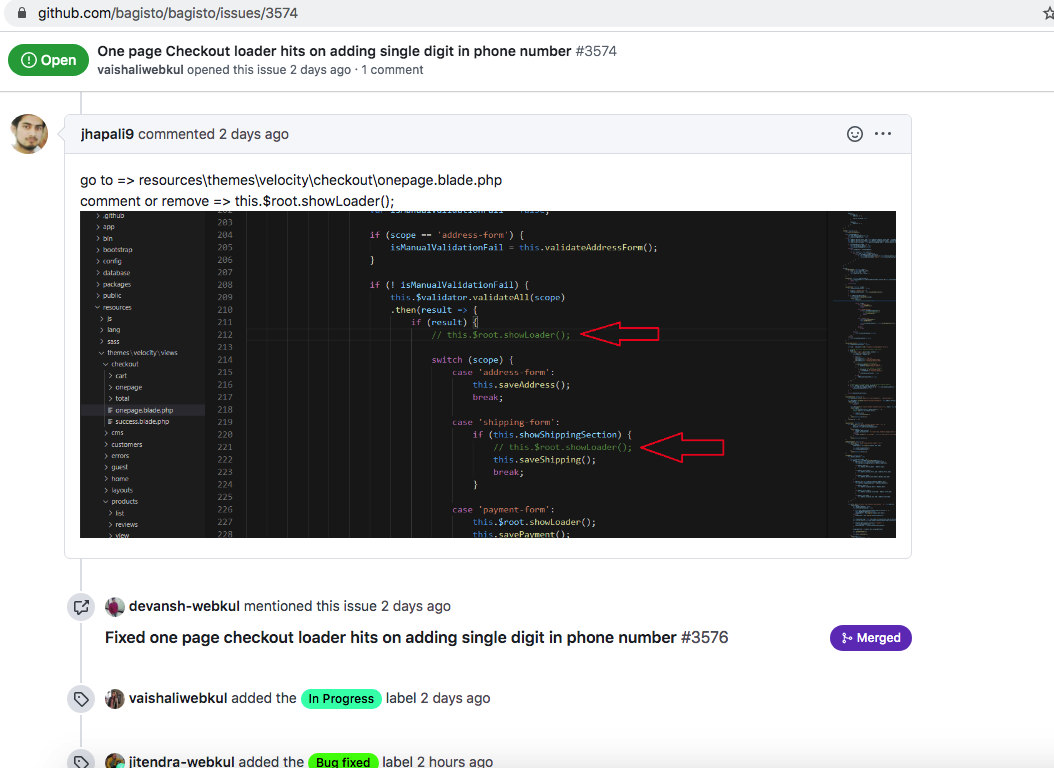
-
Hi @Rahul74
No this is not the solution, as provided in the screenshot, the solution is mention in the PR which is signed with merged now as https://prnt.sc/tp89he
The PR is here https://github.com/bagisto/bagisto/pull/3576/files -
@Vaishali-Agarwal i did this change but its not seemed to fix that,
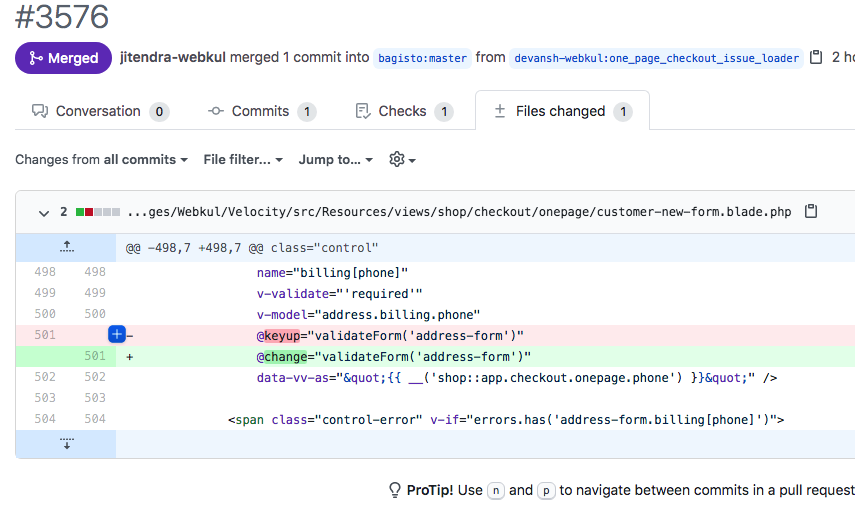
-
Hope you have run these commands
composer dump-autoload
php artisan config:cache
php artisan vendor:publish --force -
@Vaishali-Agarwal it's same.
-
@Vaishali-Agarwal we don't need to remove any of that?
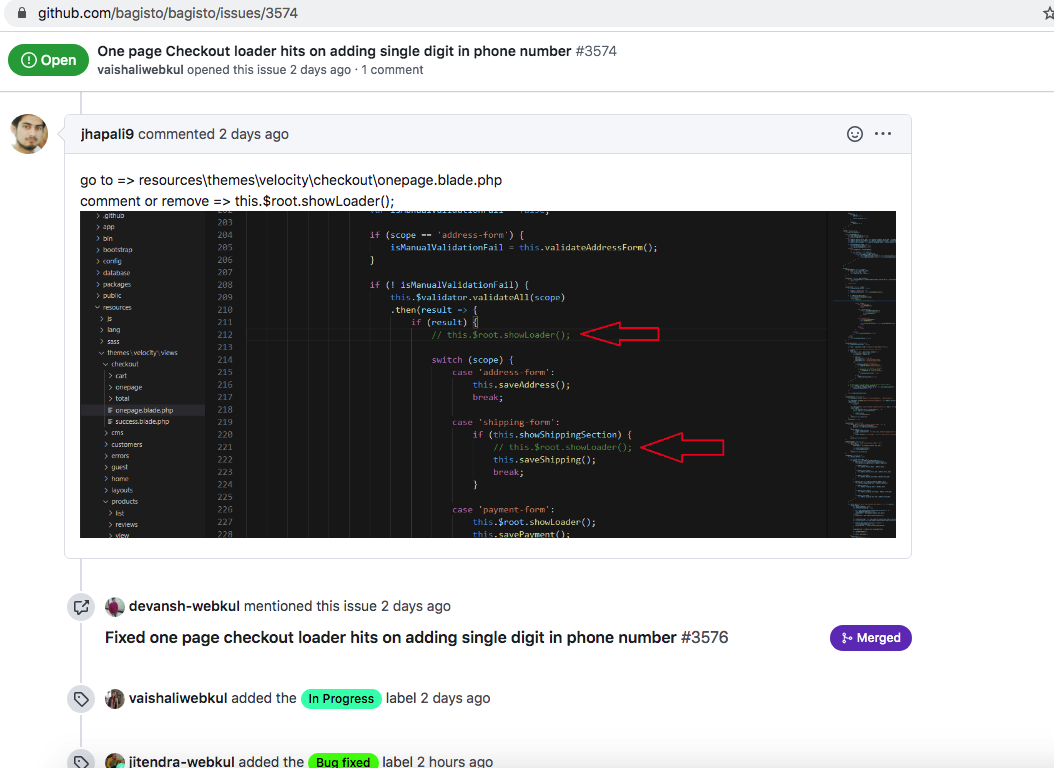
-
@Rahul74
No, no need to remove this.$root.showLoader();
I also changed my code which is already merged in the master and it's working fine -
-
@Rahul74
now working?? -
@Vaishali-Agarwal no, still not working, i have tried in incognito too,
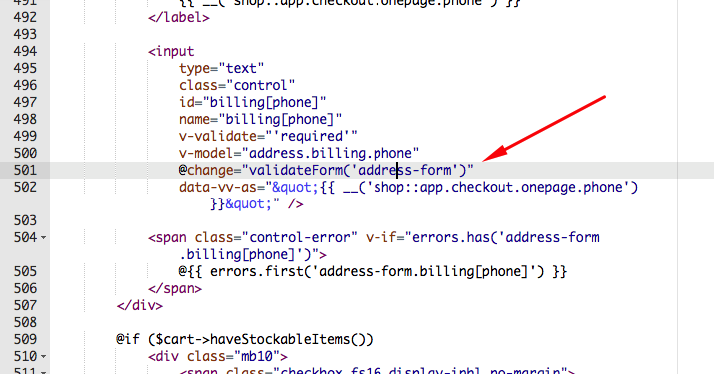
-
Hi @Rahul74,
May I know the exact file name and path in which you are changing. Can you please share the screenshot of the checkout page in which you have entered all fields so that I can see the case.
-
@devansh419
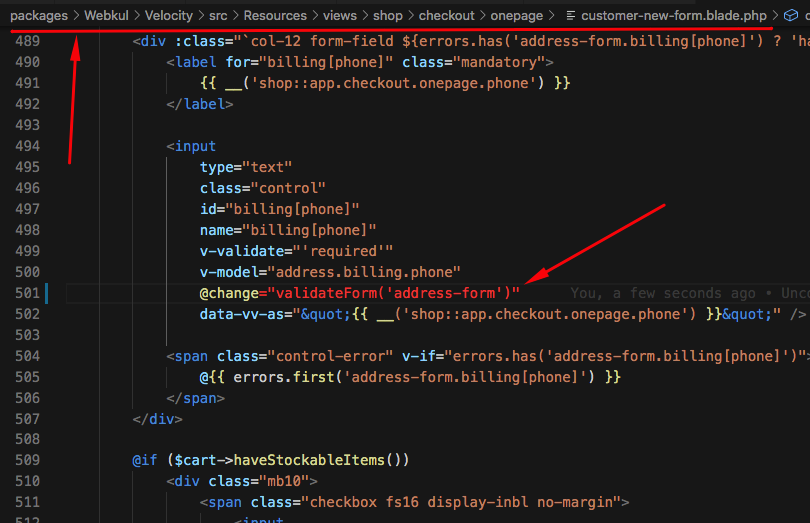
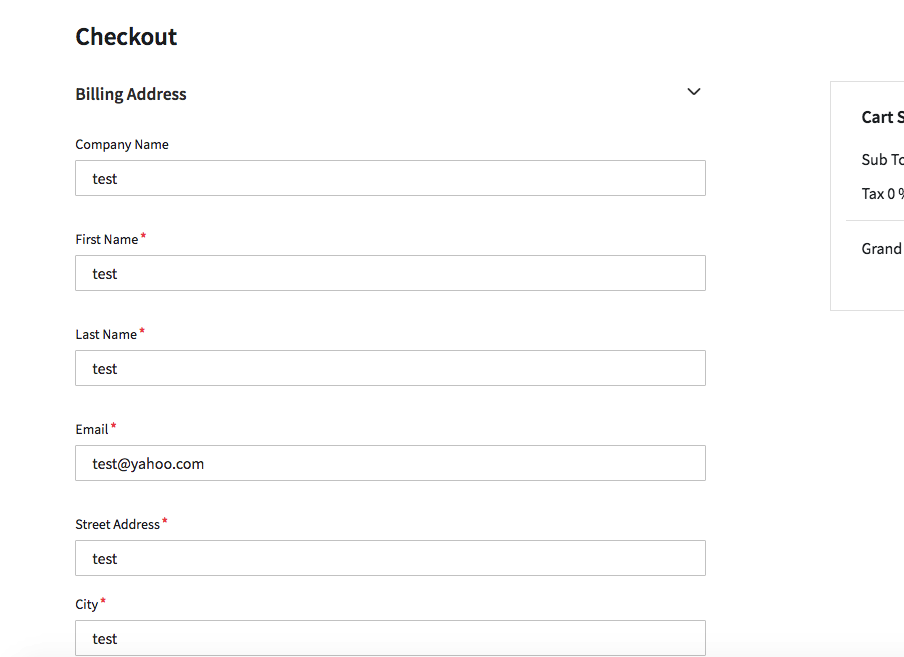
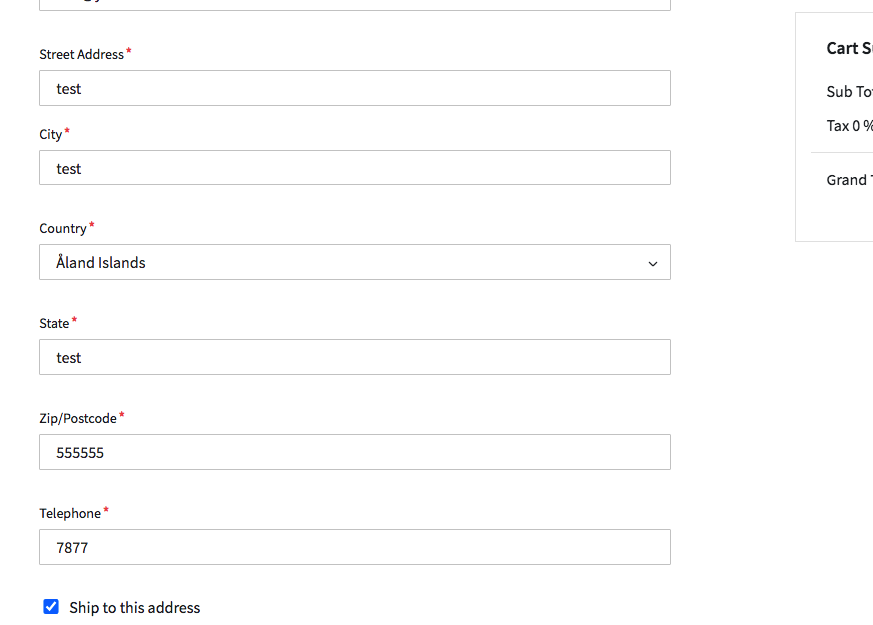
-
So, in the first image changes made in the path of the package so you need to run the command so that these changes will reflect the theme as well.
php artisan vendor:publish --all --forceIf this doesn't work then try to remove a file from this path i.e.,
'resources/themes/velocity/views/checkout/onepage/customer-new-form.blade.php'and again run the same command i.e.
php artisan vendor:publish --all --force -
@devansh419 if i remove that file, it shows 500 error
-
@devansh419 by the way, i'm using the master version
-
There are two files,
First One: packages/Webkul/Velocity/src/Resources/views/shop/checkout/onepage/customer-new-form.blade.php
Second One: resources/themes/velocity/views/checkout/onepage/customer-new-form.blade.php
Please check which one you removed. As you need to do changes in the first one i.e. 'packages/Webkul/Velocity/src/Resources/views/shop/checkout/onepage/customer-new-form.blade.php'
Then after run this command,
php artisan vendor:publish --all --forceThis command will overwite all the changes in the second file i.e. 'resources/themes/velocity/views/checkout/onepage/customer-new-form.blade.php'.
Please check.
-
@Rahul74
Instead of changing the file manually, you can directly take the whole code of the master branch just by taking the pull.
To do so run this command from your project root directgit remote add origin https://github.com/bagisto/bagisto
git pull origin master