paypal sandbox
-
To test on my own paypal sandbox account, APIs, where is those files to setup all these, i counld not find it.???
-
@Rahul74 what about sandbox client Id and secret key, don't we have to configure those in the existing bagisto paypal? coz payment is not getting successful just changing the business email id from admin panel.
-
@Rahul74 if you want to make the payment firstly you have client email_id and password.
if you don't have an account go to your sandbox account and create a client account.
In admin panel their is a business email id which is your seller email id.
Hope you will got the answer.
Thank you
-
@Rahul74 Bagisto doesn't required any api keys for integration of paypal account. If you have your seller account and client account you can make the payment.
for files you can directly configure your business email id from the admin panel.
Thank you
-
@deepak227 i have created sandbox account, created app and got sandbox email account, Client ID, and Secret Key. so i have put that sandbox email account in business email account in admin panel, its not working. U have mentioned seller email id, i didn't see any word like seller id, Can u plz tell me again what am i doing wrong??
-
@deepak227 Or can u send me the link where i can create or get the seller account?
-
@deepak227 And also, with this paypal payment, our normal debit and credit cards will also work???
-
@Rahul74 Seller account is same as business account.
-
@Rahul74 you have your business account that is your seller account. It will work fine
-
@Rahul74 link to create seller or business and client or personal account https://www.youtube.com/watch?v=6gY2Ocdaf5A
You can check out this link to create sandbox account.
-
@Rahul74 for testing card you have to use test cards link - https://developer.paypal.com/docs/payflow/integration-guide/test-transactions/#testing-data-and-guidelines
Hope this will work for you.
Thank you
-
@deepak227 When paypal checkout page comes, and when click on pay with debit/credit cards button at the below, it is showing this error. what could be wrong?
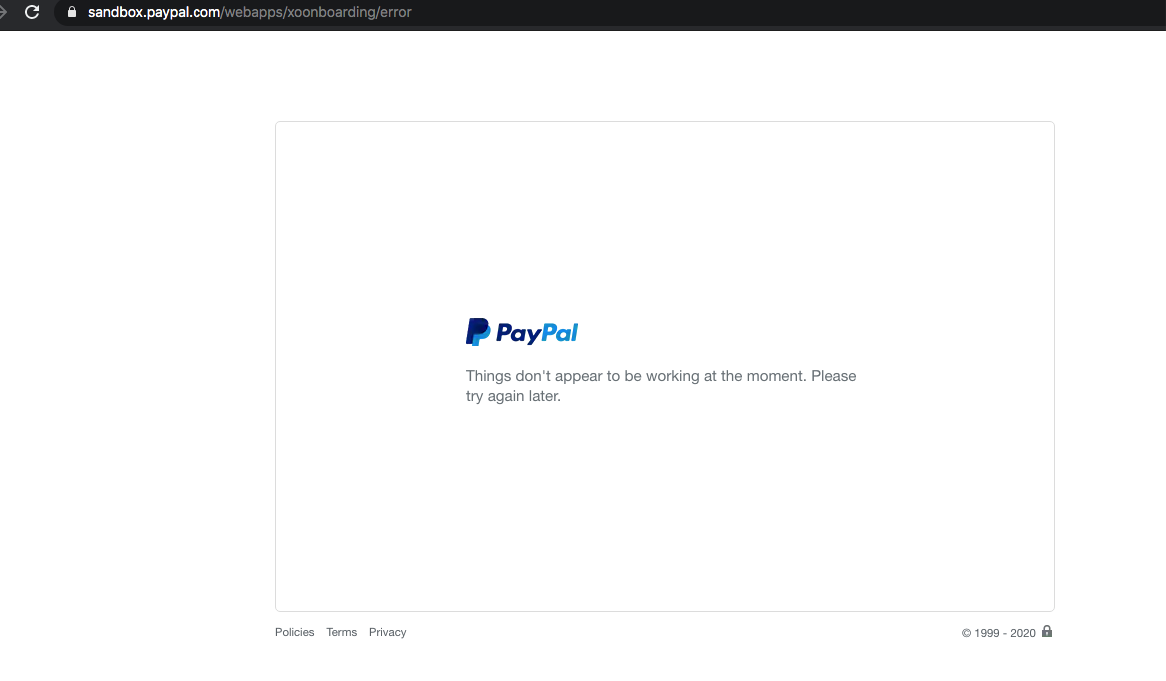
-
@Rahul74 You are using test card or normal debit/credit card.
For testing purpose u need test card not working card.
Thank you
-
@deepak227 entering card option page comes sometimes and sometimes that above error comes. i have tried both test and real cards. So if i want to make this payment live (not test) then what needs to be done in paypal account and in bagsito codes???
-
@Rahul74 said in paypal sandbox:
paypal account
If you want to make the live account you simple need to change the status of sandbox in admin panel of payment methods in paypal section from active to inactive
-
This error is showing after entering the card details in live and in test both. So what are the possible cause of this??
-
@Rahul74 are you have done the sandbox status from active to inactive via a admin panel ?
-
@deepak227 Yes i have made sandbox status active from admin panel.
-
@Rahul74 if you are using live credentials then you have to inactive the sandbox status.
For sandbox you have to active the sandbox status.
-
@deepak227 ok understood that. Made the sandbox disabled and checked with real debit card, it is working till this page:
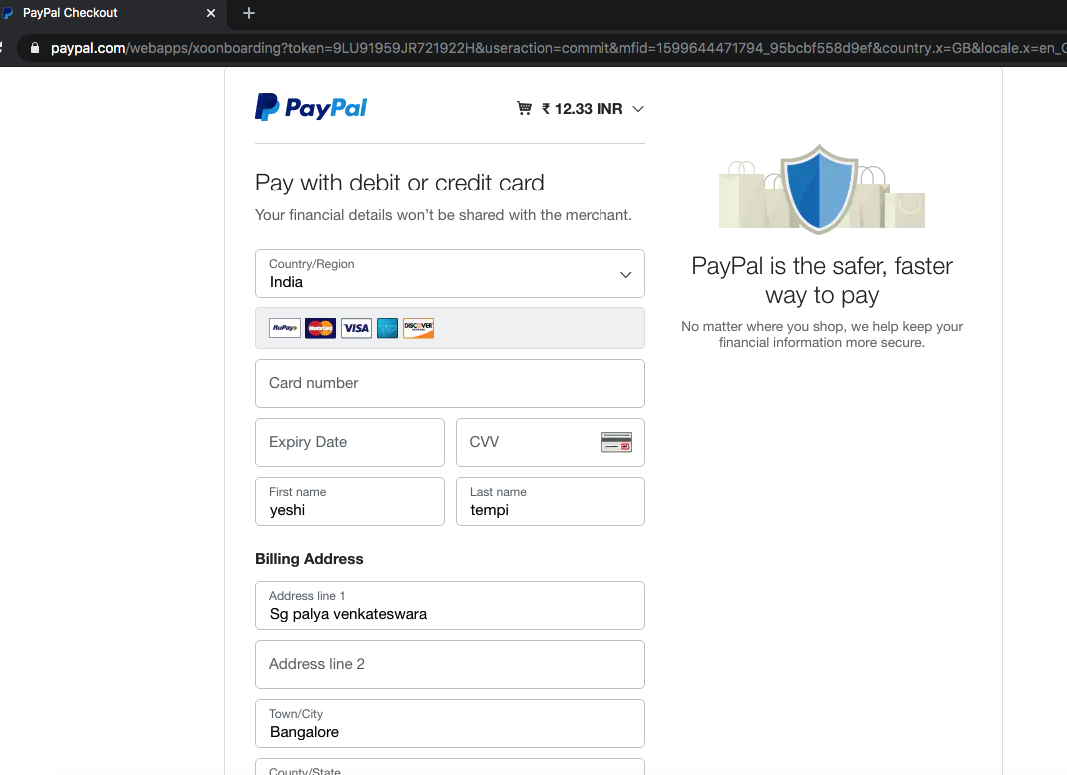
When i enter the real/authentic Debit card details and submit, this error page is showing:
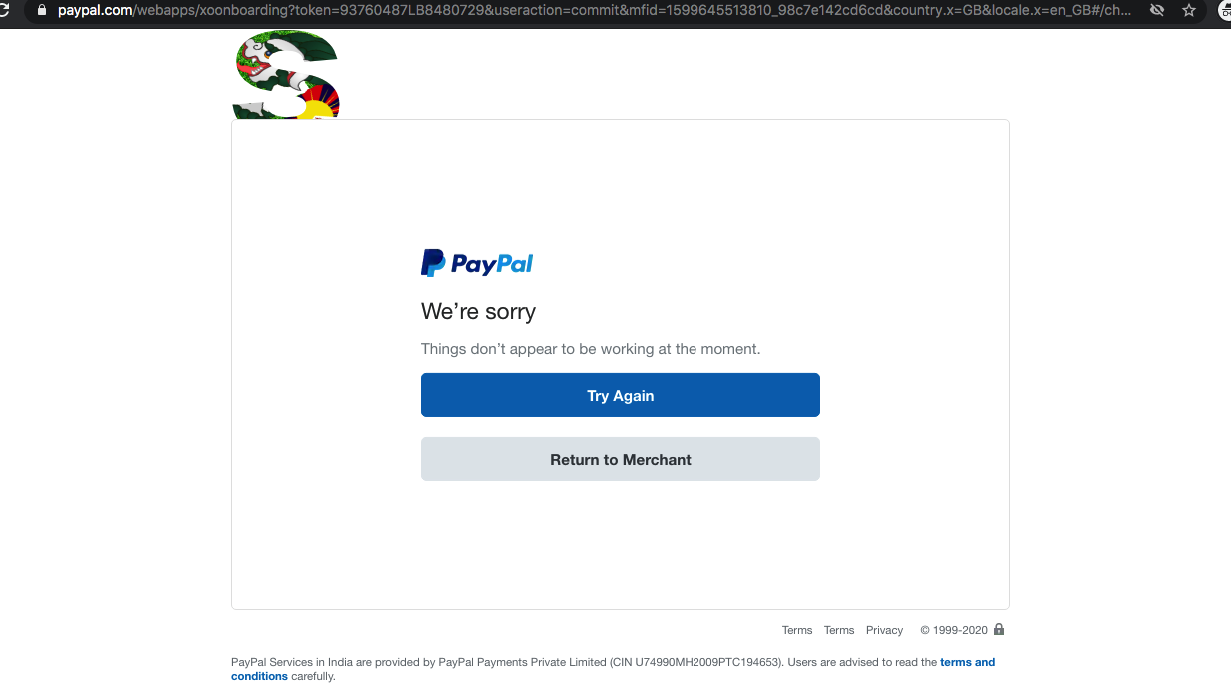
What could be wrong??
