Issue regarding homepage slider size and also changing of velocity theme color
-
I tried bro but nothing happend
-
I changed colors did Npm install and after it Npm run watch but nothing happened
-
@Vaishali-Agarwal brother this color issue is resolved i want to know how can i add gmail mesages so whenever order is purchased both me and client get email
-
@Mianarshan
you need to go the .env file and set the mail configuration.follow this link
https://forums.bagisto.com/topic/1513/when-a-customer-buy-a-product-admin-should-get-email-gmail-how-to-setup-thisLet me know in case if it's not work.
-
Bro its not sending email to gmail,I have did same as the link yo have shown but not working
-
@Vaishali-Agarwal bro please help me this is my env code,Im using local host and i have made google access less secure app on,Kindly help me
MAIL_DRIVER=smtp
MAIL_HOST=smtp.gmail.com
MAIL_PORT=587
MAIL_USERNAME=arshansaleem234@gmail.com
MAIL_PASSWORD=mygmailpassword
MAIL_ENCRYPTION=tlsSHOP_MAIL_FROM=arshansaleem234@gmail.com
ADMIN_MAIL_TO=arshansaleem234@gmail.com
MAIL_FROM_NAME=Admin -
@Mianarshan
update the below parameters:Mail_port = 465
Mail_encryption = sslthen run the command php artisan config:cache
-
@Vaishali-Agarwal did this as well but not receiving mail
-
@Mianarshan
kindly raise the support ticket here https://bagisto.uvdesk.com/en/customer/create-ticket/ Bagisto support team will guide you and fix your issue. -
@Vaishali-Agarwal Thanks working perfect,just last thing How to add links to advertisement 2,I want to give link of Advertisement image to my category
-
@Vaishali-Agarwal Bro what if users who purchase my site doesn’t allow less secure apps on,Will they still get the gmail mail?
-
@Mianarshan
you can add links to 4 advertisement image instead of 2To add the link in the 4 images Advertisement just add the following in the Home Page Content as shown in the image below:-
@include(‘shop::home.advertisements.advertisement-four’, [‘four’ => ‘https://bagisto.com’, ‘three’ => ‘https://bagisto.com’, ‘two’ => ‘https://bagisto.com’, ‘one’ => ‘https://bagisto.com’])
-
@Mianarshan
Yes, the user need not to allow less secure app, they will receive email. -
@Vaishali-Agarwal okay and how to change mail logo
-
@Vaishali-Agarwal Bro i have added only two ads because it was disturbing pixels so tell me how to add to two,I tried this way but didn’t worked
-
@Vaishali-Agarwal Bro whenever i add logo it doesn't appear as velocity logo appears,Kindly help me please
-
@Mianarshan
can you show the screenshot of the logo where it's not visible -
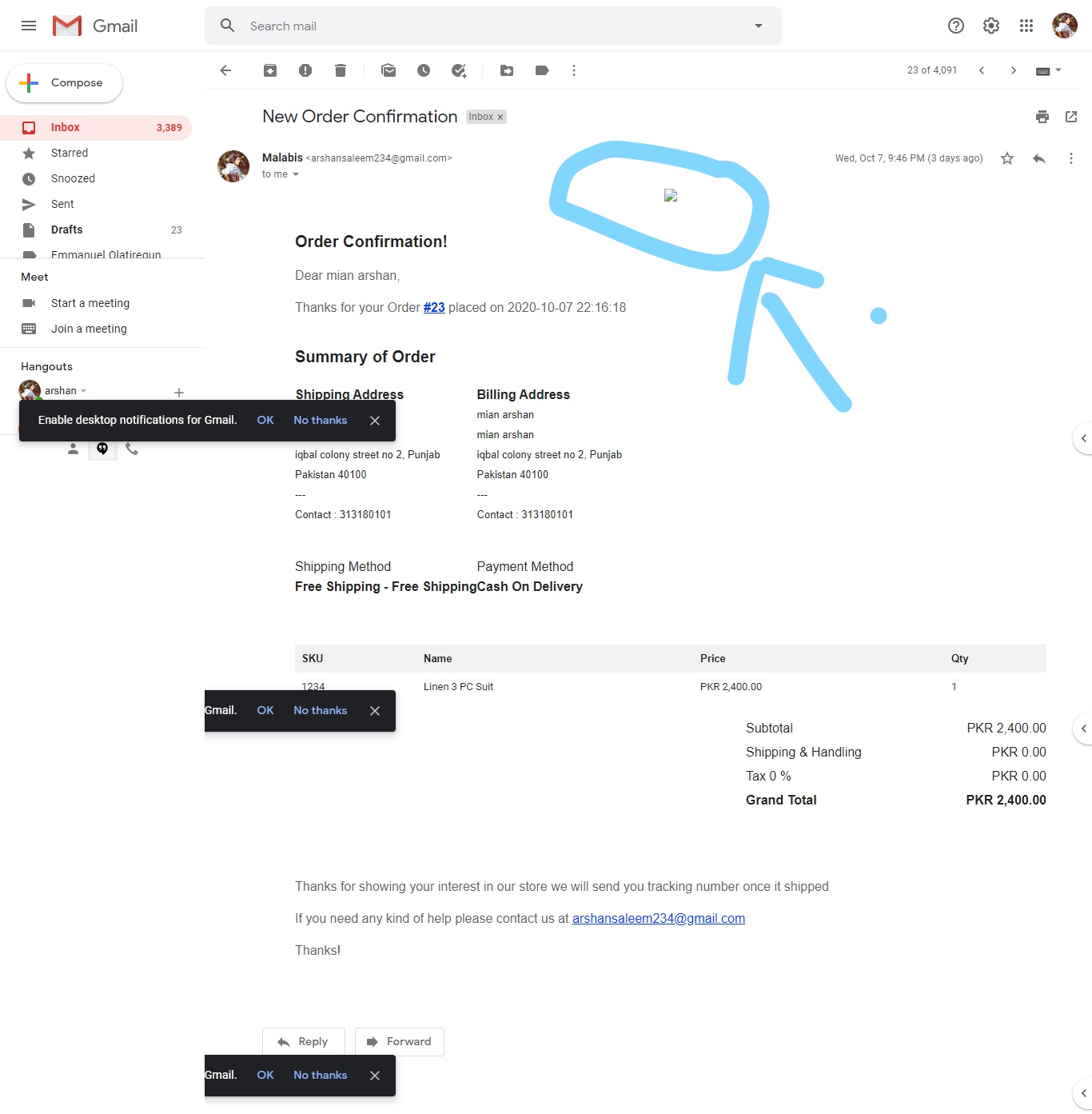
-
@Vaishali-Agarwal Bro i also want to change new products to New arrivals on the homepage,from which file i have to change this text
-
@Vaishali-Agarwal Bro another issue i tried ordering with other mail but I'm not receiving mail as an admin now but as an user it working,Kindly help,First it was working fine but not now,I must receive email as an admin as well