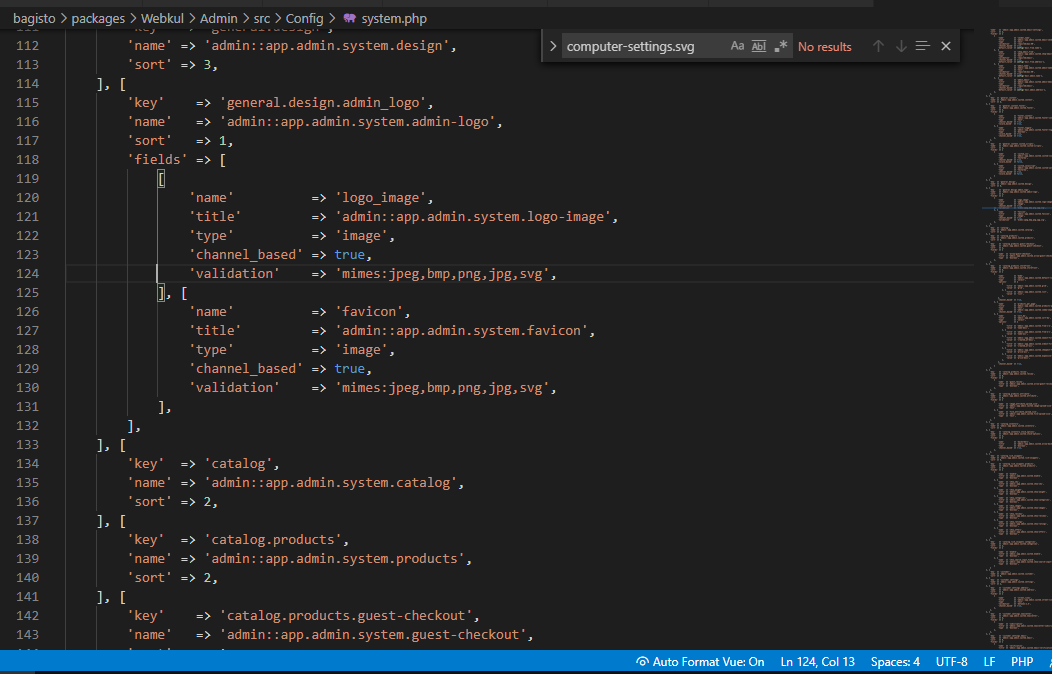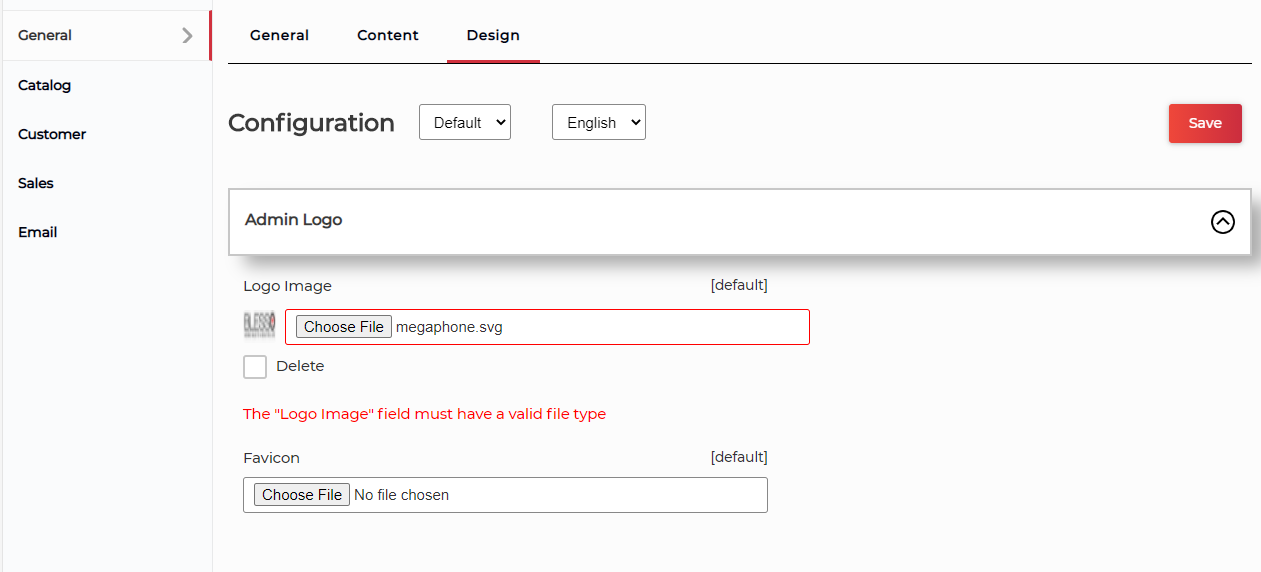How can svg validation remove admin dashboard upload image?
-

-
please go to the path packages\Webkul\Admin\src\Config\system.php check the line number 124 and update the mime type you want to add.
'validation' => 'mimes:bmp,jpeg,jpg,png,webp',
-
@deepak227 i m change this file but the same issue face
-
-
@Vaishali-Agarwal said in How can svg validation remove admin dashboard upload image?:
php artisan config:cache
not resolved?
-
@zainawan99
can you send me what you have override in place of 'validation' => 'mimes:bmp,jpeg,jpg,png,webp', ? -
or give share us screen shot for that also
-
-
please run php artisan config:cache and php artisan cache:clear and php aritisan route:cache