Slider image doesn't work on aws
-
Run this in the aws or localhost?
-
@Shirah
run the commands from the aws server, as you're getting the issue on aws server -
This post is deleted! -
@Shirah
please check your app_url in .env it should be correct.
then flush the cache using the commandphp artisan config:cache
-
Yes it's correct. I have run the php artisan config:cache but still it's not working. I don't know what should I do more.
-
@Shirah
run the command from the project's root directory
var/www/html/tronserve-commerce/cd public
unlink storage
cd ..
php artisan storage:linkNow check again.
-
I don't know why but I still get the same problem. Do I have some problem regarding my installation?
Error:
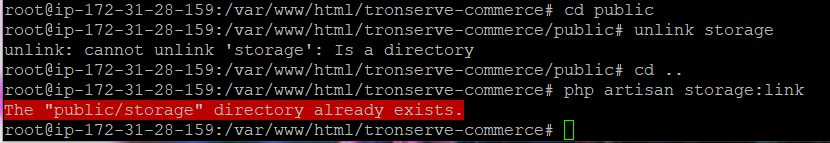
-
@Shirah
storage directory is already linked so you don't need to follow this again.
Now, please show the screenshot of your APP_URL in .env -
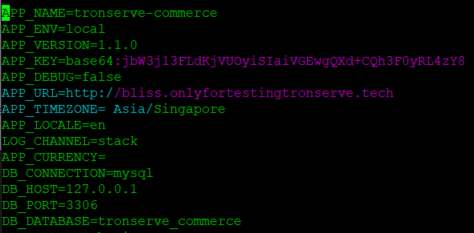
-
@Shirah
can you add https:// in place of http://
once done then run php artisan config:cache -
Still the same. The slider still not showing the image.
-
@Shirah
still the image path showing http when we inspect to the broken image https://prnt.sc/vfzk53.
please raise a ticket at support@bagisto.com and provide server details so that team can check this and fix it.