Problem when uploading images!
-
Hi,
I choose picture for a category or other where in site but after saved my data, pictures not uploaded?
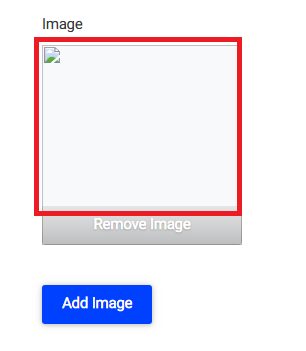
-
Hi @hChamran
Please follow this link for solution - https://forums.bagisto.com/topic/188/broken-image-logo-in-bagisto-with-causes-and-solutions.
Thanks
-
-
Thank you so much for your query,
Are you able to resolve your issue which you are facing with this link https://forums.bagisto.com/topic/188/broken-image-logo-in-bagisto-with-causes-and-solutionsOr what you can do is that, go to project root path for storage unlink
Open terminal - cd public unlink storage
Once this is done.
Again come to root.
In terminal run -> php artisan storage:link and php artisan optimize:clearThank You.