String translations/changes
-
@devansh-webkul said in String translations/changes:
resources/lang/vendor/shop/en/app.php
Thank you so much! It's working now. I couldn't find this file and edited the wrong one.
What about validation errors? Can I know in which file they are located?
-
It's in the folder,
resources/lang -
I tried editing validation.php file, but it doesn't work for me. I can't find another same file except validation.php for different languages.
-
Some are vue js validations which are coming from here,
https://github.com/bagisto/bagisto/blob/0ec071674a5fa25f076569ba1528a79da25bf61a/packages/Webkul/Velocity/src/Resources/assets/js/app.js#L13 -
I can't find these translations in this file
-
Which version are you using?
-
@devansh-webkul v1.3.3
-
Can you share the screenshot of the translation so that I can check which one you are referring to?
-
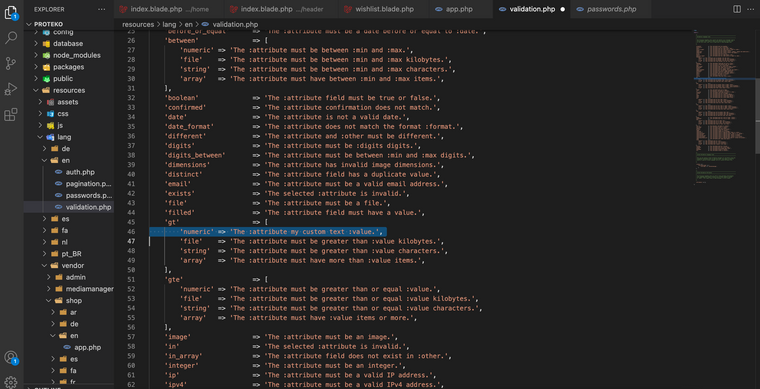
I am trying to edit this file
-
But can you share the page where actually validation you want to change so that i can check.
-
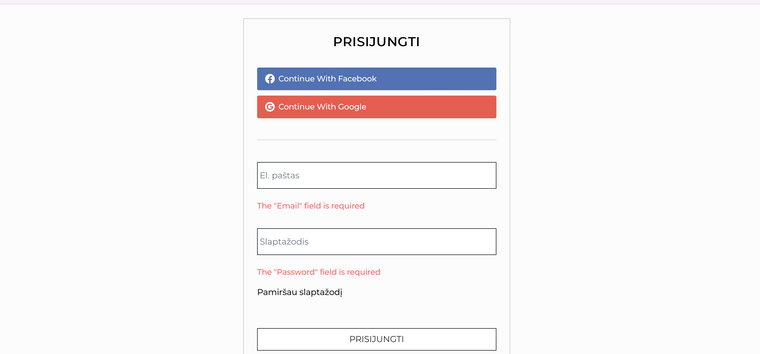
I edited it a little bit, but it's s login page themes/bliss/views/customers/session/index.blade.php. Did you mean this? I want to edit these validations like The "Email" field is required or The "Password" field must be at least 6 characters. Is it possible that custom theme causes the problem?
-
That validation is coming from
v-validate. Please check this doc to override the message,
https://vee-validate.logaretm.com/v2/guide/messages.html#error-messages -
@devansh-webkul said in String translations/changes:
You need to publish your translations.
Hello There,
I made changes in packages/Webkul/Admin/src/Resources/lang/en/app.php
and changes canceled spelling under notification status
'notification' => [ 'title' => 'Notification', 'title-plural' => 'Notifications', 'status' => [ 'all' => 'All', 'pending' => 'Pending', 'processing' => 'Processing', 'canceled' => 'Cancelled', 'closed' => 'Closed', 'completed' => 'Completed', ], ]But it is not reflecting on admin panel. After a while I realized that this translation admin panel is picking from resources/lang/vendor/admin/en/app.php directory instead of Admin package directory.
How to update the app.php file under resources/lang/vendor/admin/en/app.php
I run the vendor:puslish command, but it didn't work.
Is there any other way, As I am not pushing resources/lang/vendor directory to dev server.
I also tried again by changing text in file under Admin package and again run the vendor:publish command and select 22 (AdminServiceProvider) But it didn't override the lang/app.php filder under resources/lang/vendor directory
-
Well I found the solution. I need to add --force to override files