Show products by category in front page
-
Hello, I am using Bagisto v.1.1.2. and the Velocity theme.
How can I show the products on main page by category of products.
Now I can show the products including, for example, on Velocity meta data-> Home Page Content this command :@include('shop::home.new-products')Is there some commands like that I can use it? If no, how can I create it?
Thank you very much. -
Hi @William-Hatanaka
Yes, you use the below command to show product by category, for any doubt you may check out Bagisto demo@include('shop::home.category', ['category' => 'mens-collection'])Thanks
-
@Vaishali-Agarwal , thank you very much!
Are there a list of command of that ?
Thank you. -
@Vaishali-Agarwal, I've tried your orientation and it is work OK!
Thank you.
But, how I can eliminate the button 'add to cart' of the card of product?
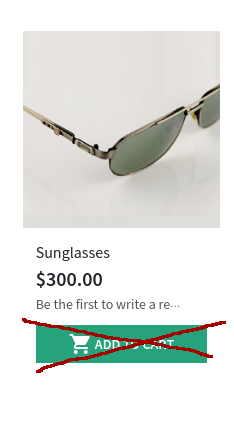
If the customer wants to buy more than one product the customer, after add to cart, needs to edit the cart to change the quantity of the chosen product, so it is better the customer click on the product picture and click the button 'add to cart' from the product detailed card, where the customer can choose the quantity of the product before add to cart.
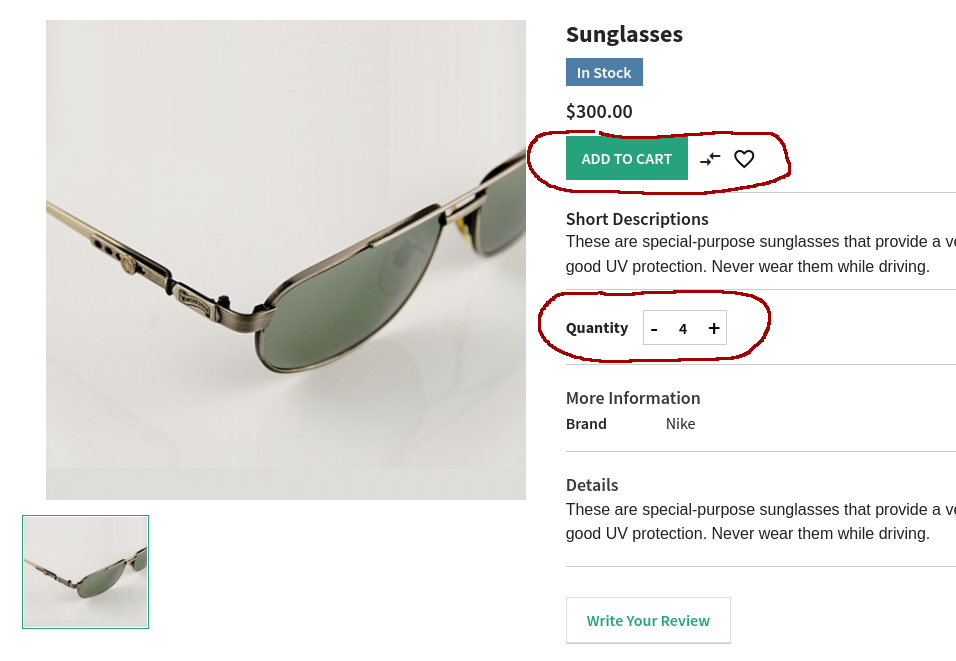
-
Hi @William-Hatanaka
locate to this file packages/Webkul/Velocity/src/Resources/views/shop/products/add-to-cart.blade.php to remove add to cart.Thanks
-
@Vaishali-Agarwal ,
Your guidance worked perfectly. Thank you very much