Composer update won't work not even on clean install.
-
Hi,
I was trying to add a package to my composer then composer install which worked but now when I try to composer update it gives me out of memory debug, I've been googleing for 1 day now and I can't find the solution which works for me.
I tried to put the memory_limit to -1 or to 5000M but nothing works.. This even happens on a clean bagisto install so it has nothing to do with my code.
I also tried this: https://getcomposer.org/doc/articles/troubleshooting.md#memory-limit-errors
Everything else is working fine but this just doens't want to work

D:\wampp\www\Bagisto>php -r "echo ini_get('memory_limit').PHP_EOL;" -1 D:\wampp\www\Bagisto>composer update Loading composer repositories with package information Updating dependencies (including require-dev) VirtualAlloc() failed: [0x00000008] Onvoldoende geheugenbronnen beschikbaar om deze opdracht te verwerken. VirtualAlloc() failed: [0x00000008] Onvoldoende geheugenbronnen beschikbaar om deze opdracht te verwerken. PHP Fatal error: Out of memory (allocated 1163919360) (tried to allocate 100663304 bytes) in phar://C:/ProgramData/ComposerSetup/bin/composer.phar/src/Composer/DependencyResolver/RuleSet.php on line 84 Fatal error: Out of memory (allocated 1163919360) (tried to allocate 100663304 bytes) in phar://C:/ProgramData/ComposerSetup/bin/composer.phar/src/Composer/DependencyResolver/RuleSet.php on line 84 -
Hi @Remco1337
What is your system RAM size? -
See below I think that's more then enough?
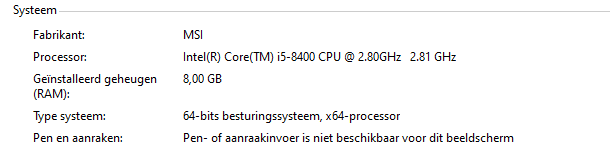
I saw that even changing php to 64 bit helped people tried that too not working aswell

-
Hi @Remco1337
could you try by adding a 4GB of swap memory? -
@Vaishali-Agarwal I am running this on my local pc right now so that's not really an option maybe it's the problem I am on windows and not linux?
-
Bump, anyone here got an idea?
-
@Remco1337
you can go through with guide also , here are all the possible solution providedhttps://github.com/composer/composer/issues/1898Let me know if still does n't work