loader at checkout form
-
-
@Rahul74
now working?? -
@Vaishali-Agarwal no, still not working, i have tried in incognito too,
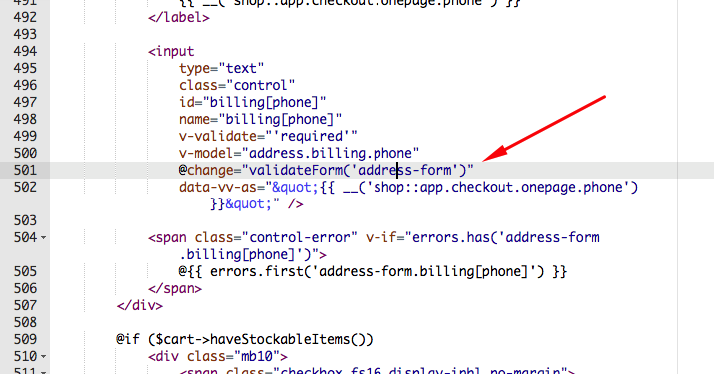
-
Hi @Rahul74,
May I know the exact file name and path in which you are changing. Can you please share the screenshot of the checkout page in which you have entered all fields so that I can see the case.
-
@devansh419
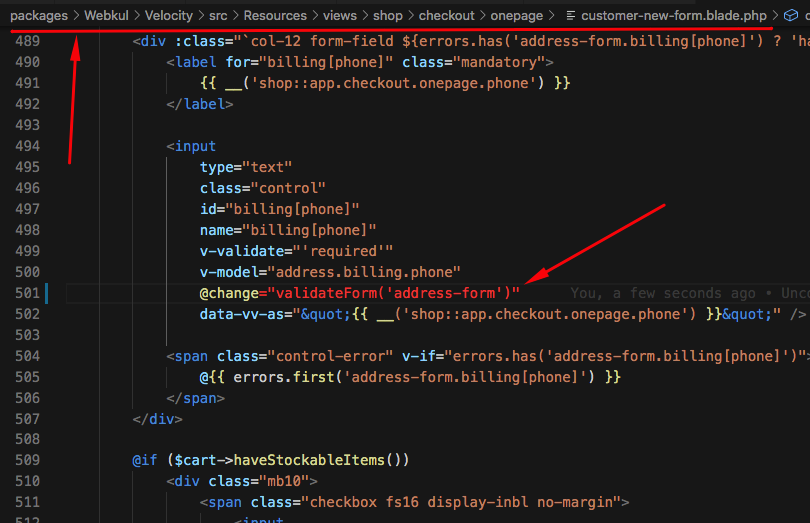
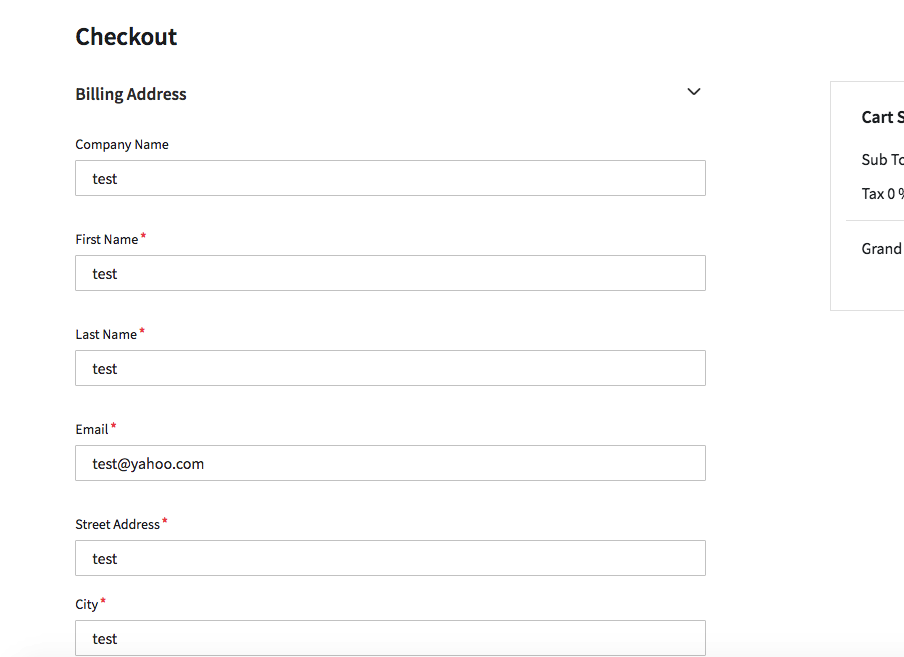
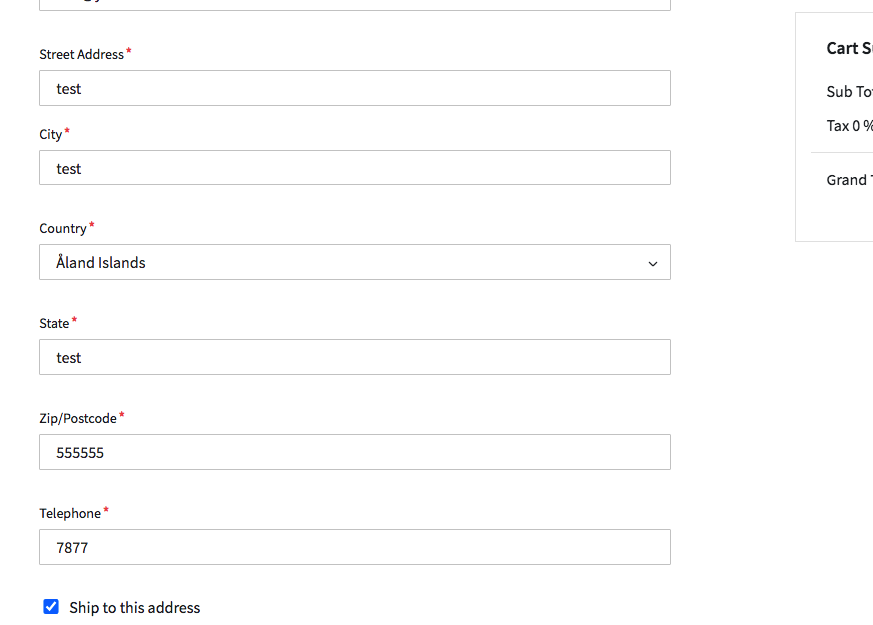
-
So, in the first image changes made in the path of the package so you need to run the command so that these changes will reflect the theme as well.
php artisan vendor:publish --all --forceIf this doesn't work then try to remove a file from this path i.e.,
'resources/themes/velocity/views/checkout/onepage/customer-new-form.blade.php'and again run the same command i.e.
php artisan vendor:publish --all --force -
@devansh419 if i remove that file, it shows 500 error
-
@devansh419 by the way, i'm using the master version
-
There are two files,
First One: packages/Webkul/Velocity/src/Resources/views/shop/checkout/onepage/customer-new-form.blade.php
Second One: resources/themes/velocity/views/checkout/onepage/customer-new-form.blade.php
Please check which one you removed. As you need to do changes in the first one i.e. 'packages/Webkul/Velocity/src/Resources/views/shop/checkout/onepage/customer-new-form.blade.php'
Then after run this command,
php artisan vendor:publish --all --forceThis command will overwite all the changes in the second file i.e. 'resources/themes/velocity/views/checkout/onepage/customer-new-form.blade.php'.
Please check.
-
@Rahul74
Instead of changing the file manually, you can directly take the whole code of the master branch just by taking the pull.
To do so run this command from your project root directgit remote add origin https://github.com/bagisto/bagisto
git pull origin master -
@Vaishali-Agarwal my project is in live server, is it ok to run those commands in live server? my existing files won't get affected?
-
@Rahul74
Have you done any changes in your live server code end? -
@Vaishali-Agarwal just uploaded dozens of products, and created categories, all through the admin panel thats all.
-
@Rahul74
I recommend you to wait for our upcoming release if you want to update in the live server, As master is the development branch and probably you may face some issues.You can install the bagisto-master code separately on your local instance.
-
@Vaishali-Agarwal ok thank u
-
In the master brance, at the checkout form, this loading is implemented as new fix, which is nice, can i get that PR so that i can put it in
https://doramasonline.su/ -
Hi @rozysharma2,
In master that is fixed when web vital work is done and that PR is very huge.