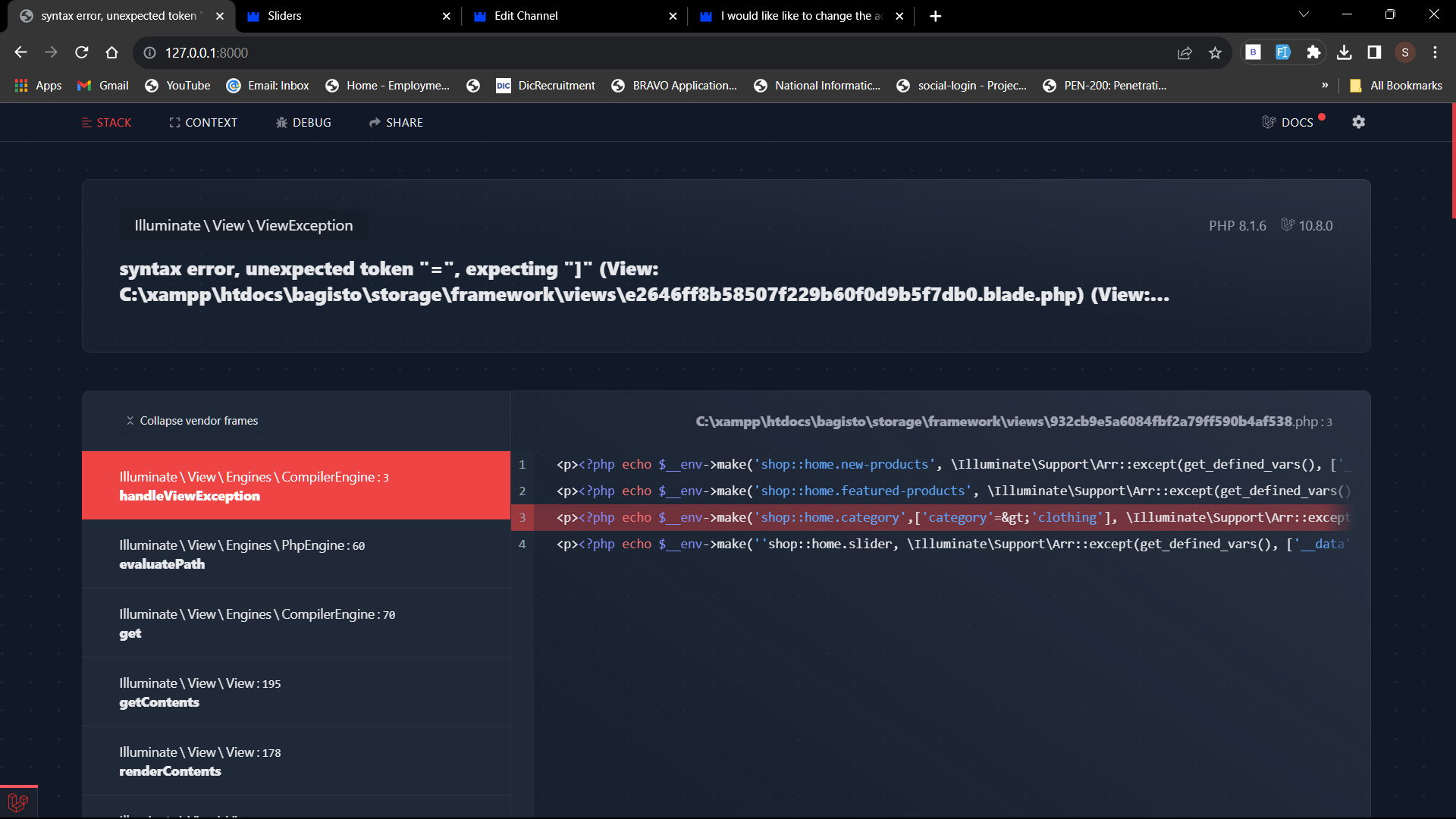I would like like to change the admin route or url
-
@THINKLIFE
ok allow us time, we will get back to you with the solution soon!

-
Hi @THINKLIFE,
There is route file i.e. 'packages/Webkul/Admin/src/Http/routes.php'. If you see that file, you need to change your prefix only,
Route::prefix('admin')->group(function () { ... }to
Route::prefix('prefix-name-you-want-to-put-here')->group(function () { ... }Important Note: As I am seeing the code structure there are several blade files in which 'url('/admin/dashboard')' is written so you need to replace it with the prefix as well.
However, we are working on it to make it single change which reflect to multiple areas.
-
@devansh419 thanks for your solutions
-
@Vaishali-Agarwal am still expecting a solution from you
-
Hi @THINKLIFE
I transferred your query to @devansh419 for a quick response,So he gave you the possible solution.
Kindly do the same as suggested by @devansh419 if still any doubt, don't hesitate to ask.Thanks
-
@Vaishali-Agarwal alright i appreciate
-
i woukd like to change domain name and also I was looking to get the storefront theme so please guide me.
-
@sk3577311 you can do that from the .env file
APP_ADMIN_URL=theName -
-
@Amitk-Webkul i am facing very difficulties in adding navbar and also contents of the page in default theme.
-
Hello there,
Please add the APP_URL or APP_ADMIN_URL in the .env file and then check.
If you still facing the same please let us know.
-
@Amitk-Webkul leave the url matter. i am now trying to add home page content like navbar and products and all but nothing is showing and when I am adding the content in the channel page its coming error please help
-
@Noha-Ahmed please help someone, i am not able to change favicon, slider not showing even though I included it in homepage content and still giving count error and when I'm using "=>" in homepage content in channels page its giving my syntax error.,
please help me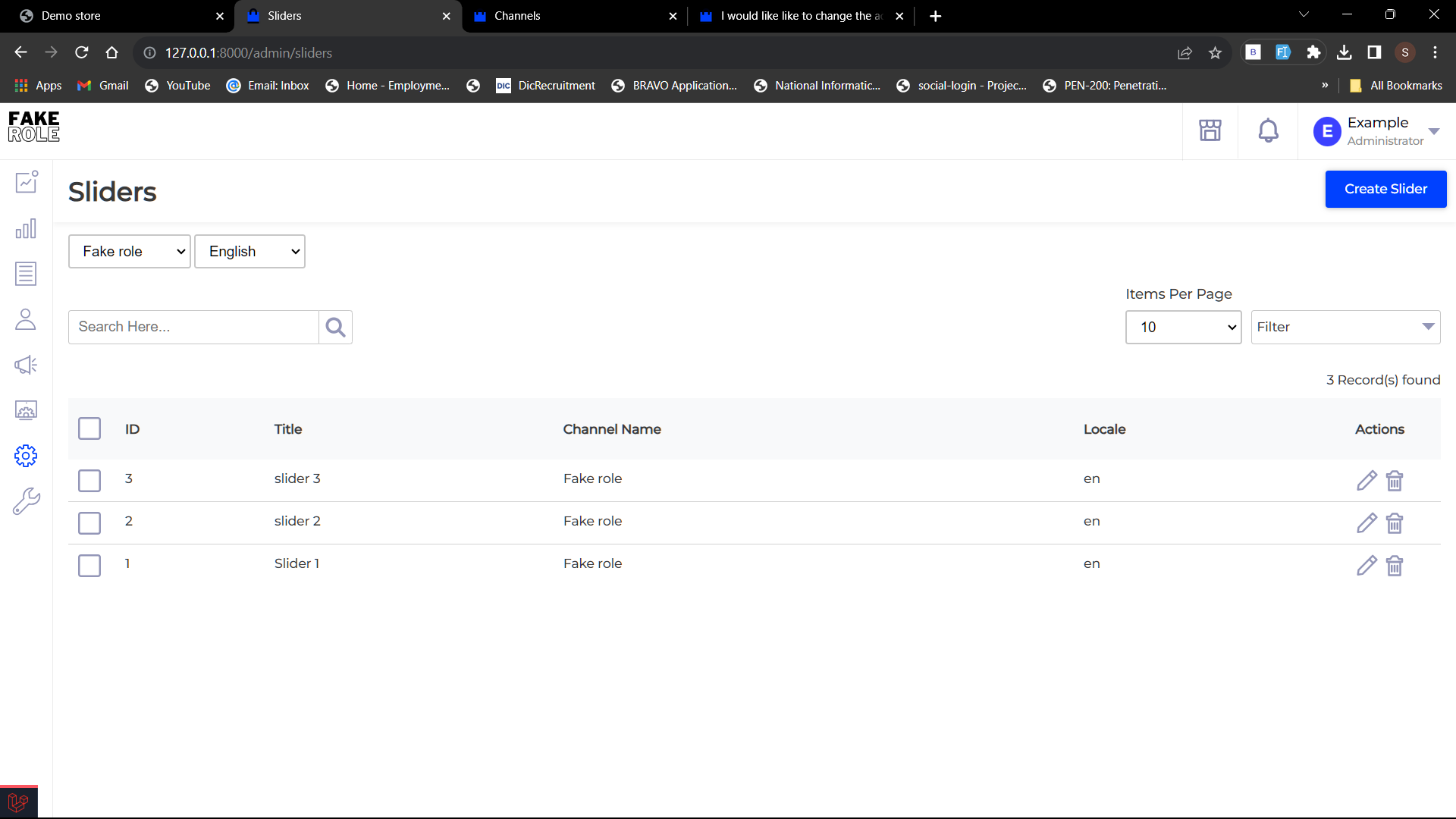
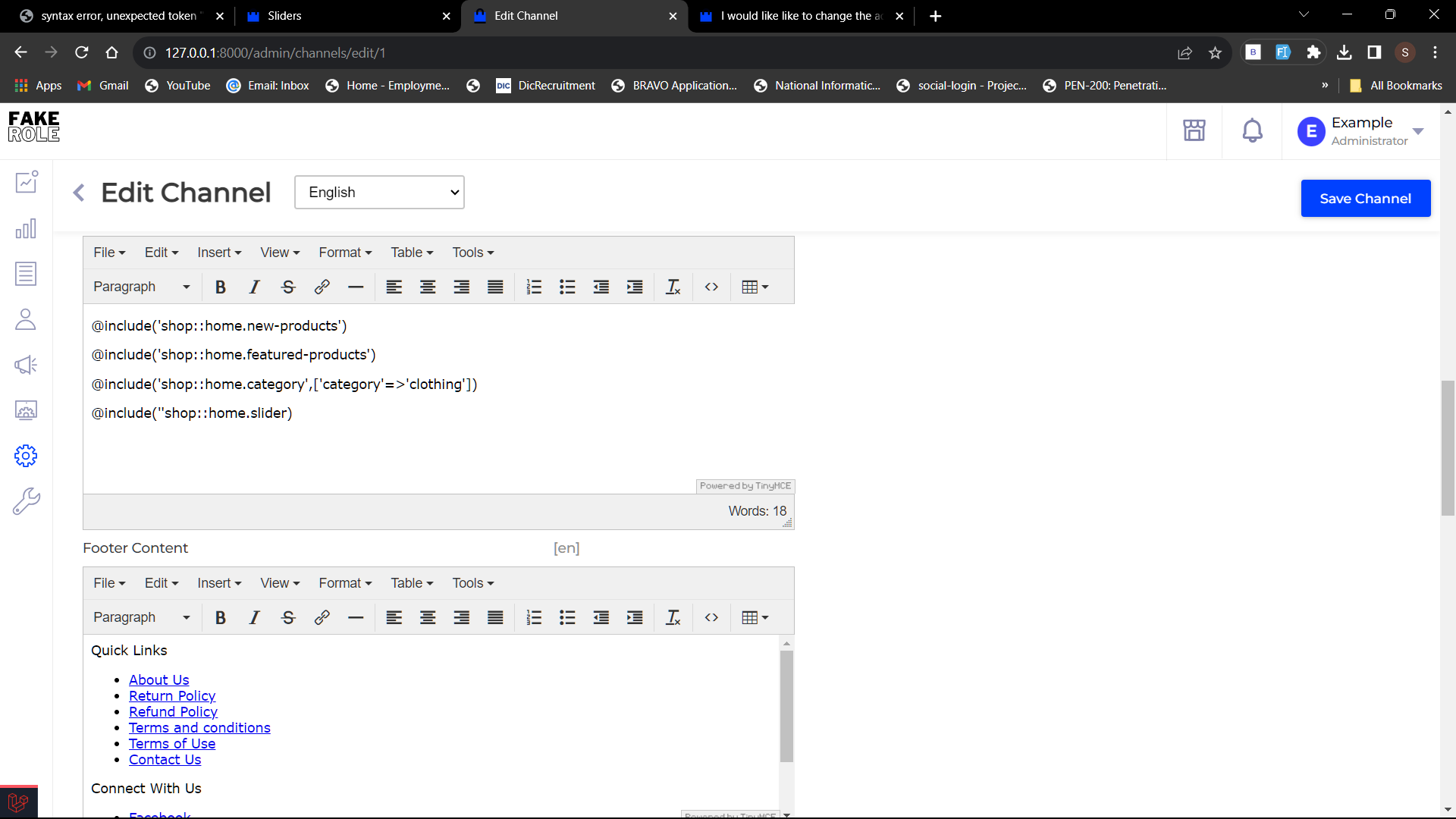
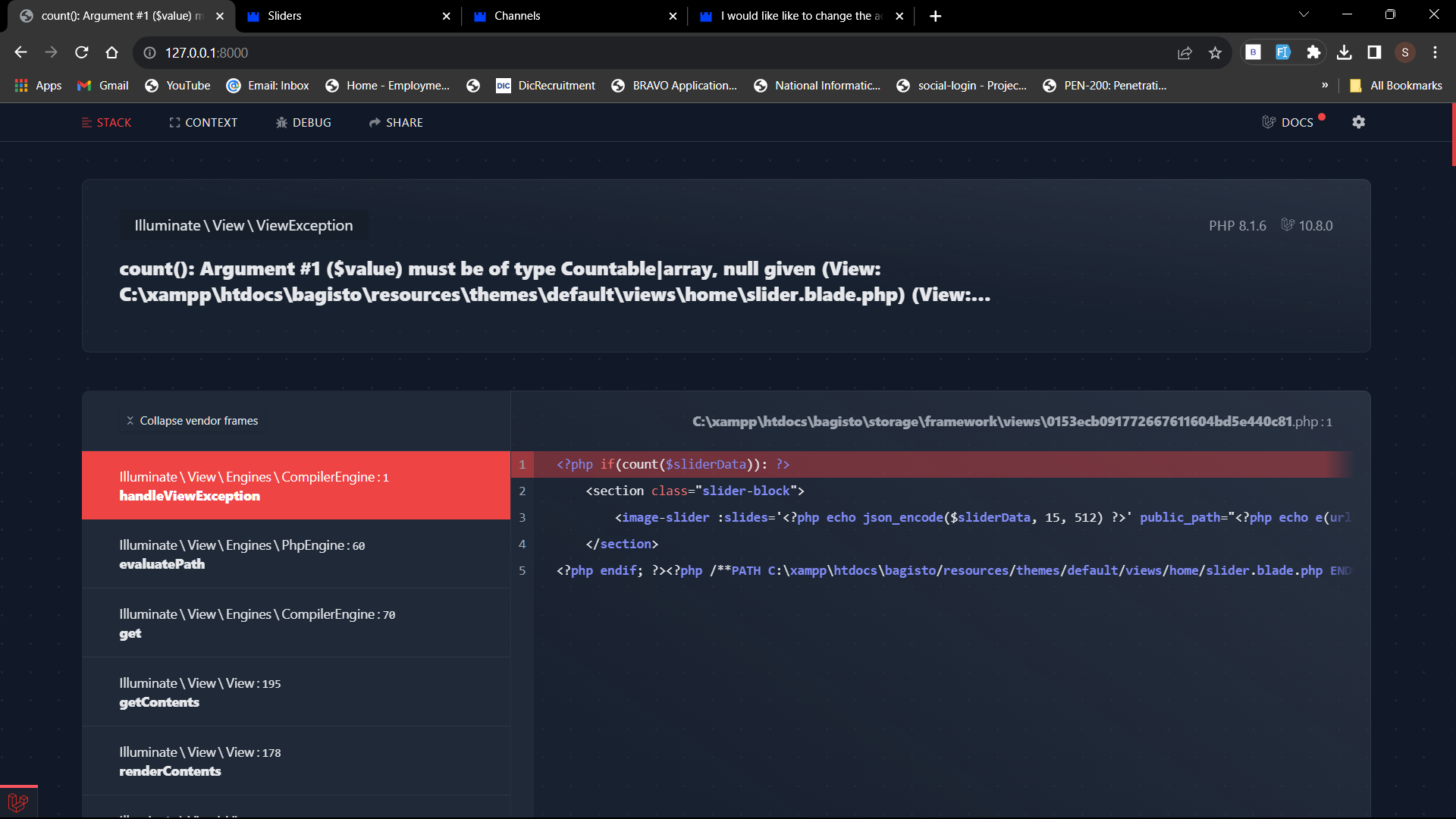
-
-
Hello there,
Which version of Bagisto are you using?
-
@Amitk-Webkul the latest one i think 1.4.1
-
Hello @sk3577311,
For the sliders no need to add a slider in velocity. and while passing any key we have to add the parameter with (") double coats.
and For the favicon, we are not getting any issues in adding favicon. Can you please share the steps of how you are adding a favicon?
Thanks.
-
@Amitk-Webkul im not adding slider in velocity but in my theme and for favicon I'm uploading the favicon in general settings , so please help me, I've already tried everything but slider anything that I'm using "=>" this and this is not working.
-
@sk3577311
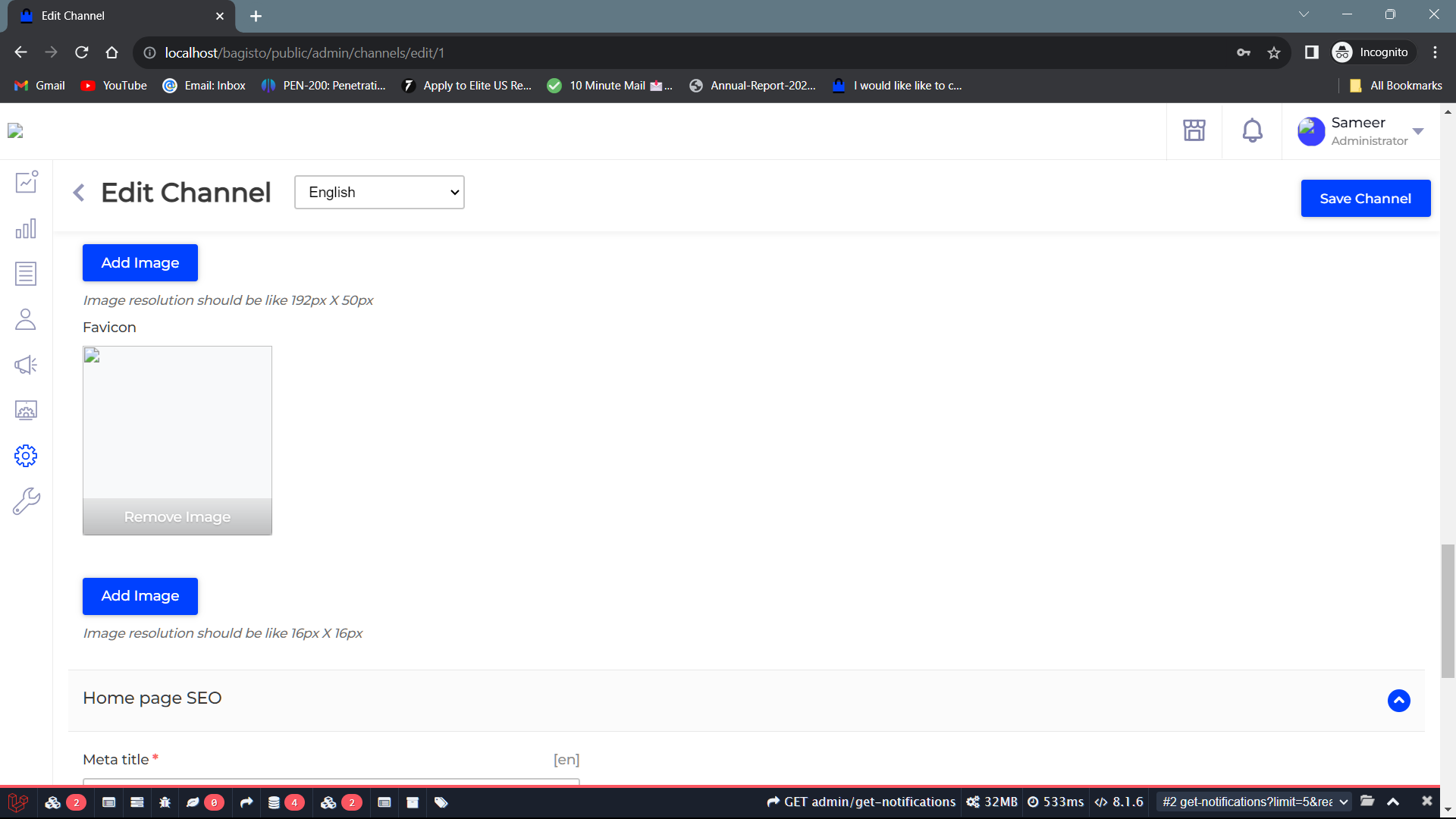
this one I'm trying to upload favicon. it isn't working. -
@sk3577311
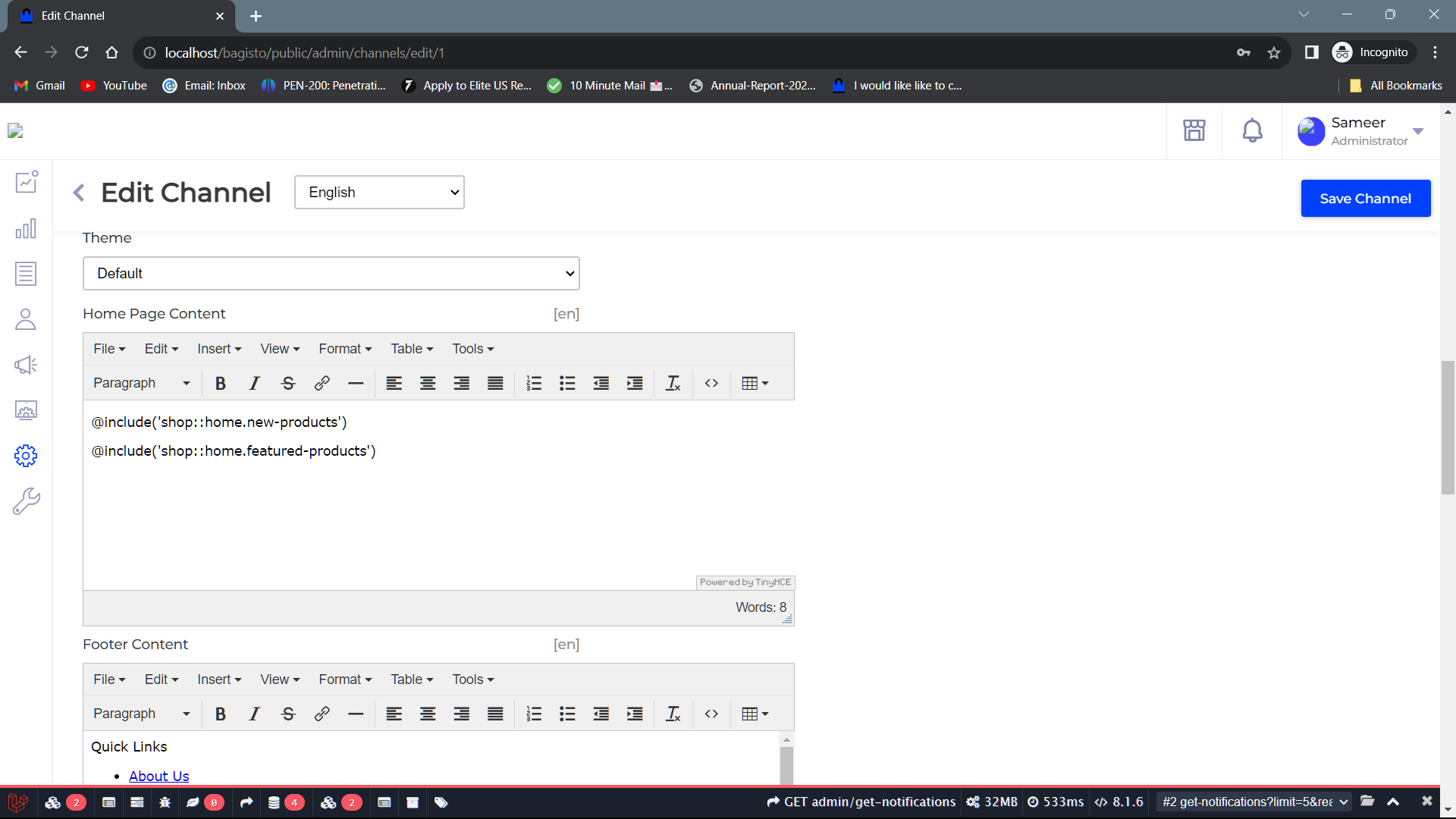
guid me throgh sliders please.