How to change color in velocity theme
-
How do i change the color of the velocity theme and customize it according to me
-
You need to change value of some variable inside the file /packages/Webkul/Velocity/src/Resources/assets/sass/_variables.scss.
variables will be $button-primary-bg, $theme-color, $theme-dark-color
provide the value of these variables according to your requirement and after that run command npm run watch or npm run prod.
Let me know if you have any further query.
Thanks! -
@Vaishali-Agarwal not work?

-
@tluanga
kindly run npm install command from the velocity package, then run the npm run watch. -
@Vaishali-Agarwal Do I have to run the npm run watch inside some specific package?
I'm getting this error :
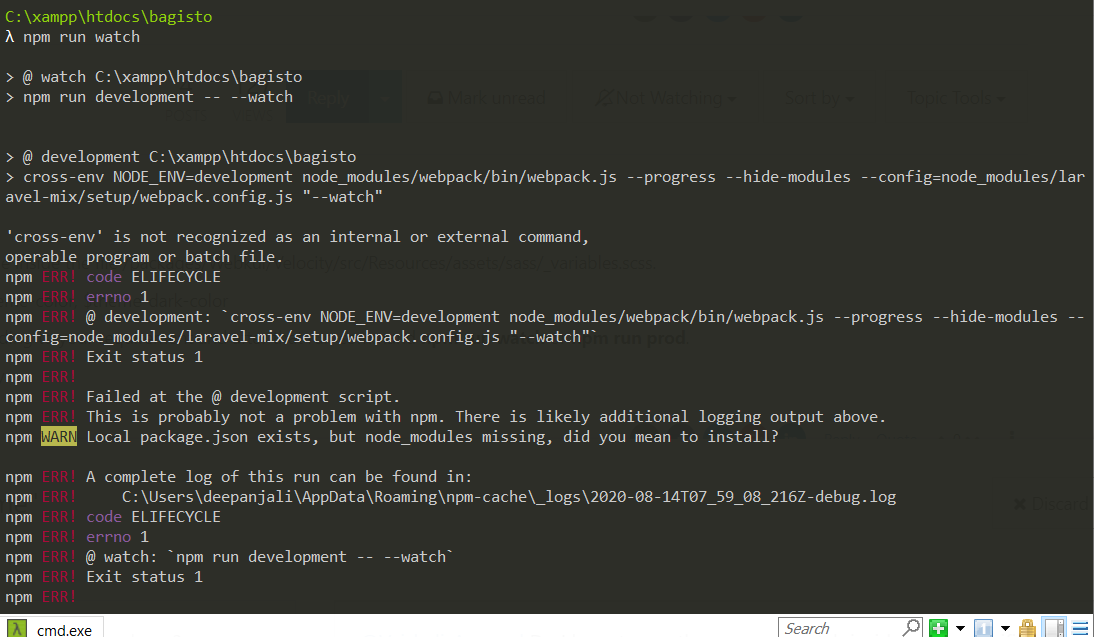
-
@Deepanjali
Yes, You're changing the velocity theme so need to run the command inside velocity package.
Kindly go to this directory path /package/Webkul/Velocity and run the following below command:npm i
npm run watch
npm run prod -
This way with a Bagisto update the changes will be overridden right? Are there any guidelines how to create a Package overriding the Velocity colors so it will persists after an update?
-
The changes was done correctly but when I git pull changes to another computer it shows the old colors like no changes mage
-
Hi there.
Is it possible to share the steps which your are following for push/pull the code from git. I guess you skiped any step while pushing and pulling the code.