Change display language to hindi
-
Hi,
I would like to have option for user to view either in English or Hindi.In Admin application, I have added new locale 'hi' and updated locale property for default 'channel' to have both English and Hindi. But in Shop application when I switch from English to Hindi, all products and categories disappear. Does it mean that I need to add same products for both the languages?
Also how does rest of the language on shop application change?

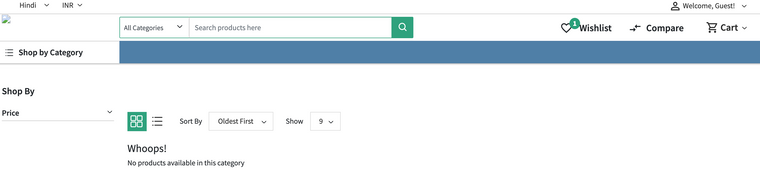
-
Hi @AshJi ,
First you need to add locale, then select that locale in channel.
Now add products and while adding products you can edit the localized attribute's value in different-different locales uniquely by changing locale -https://prnt.sc/tyfmdf and now you can check products at customer end by changing locale -
@bhanu-webkul not able to view the image. Seems either the server is down or image size is huge.
h
But if I understand your suggestion, product has to be added for each locale. So if there is one product P1 and locales L1 & L2, one has to add P1 with L1 locale and then again with L2. Pls confirm.