when I install Bagisto in live then continue button is not going on next step
-

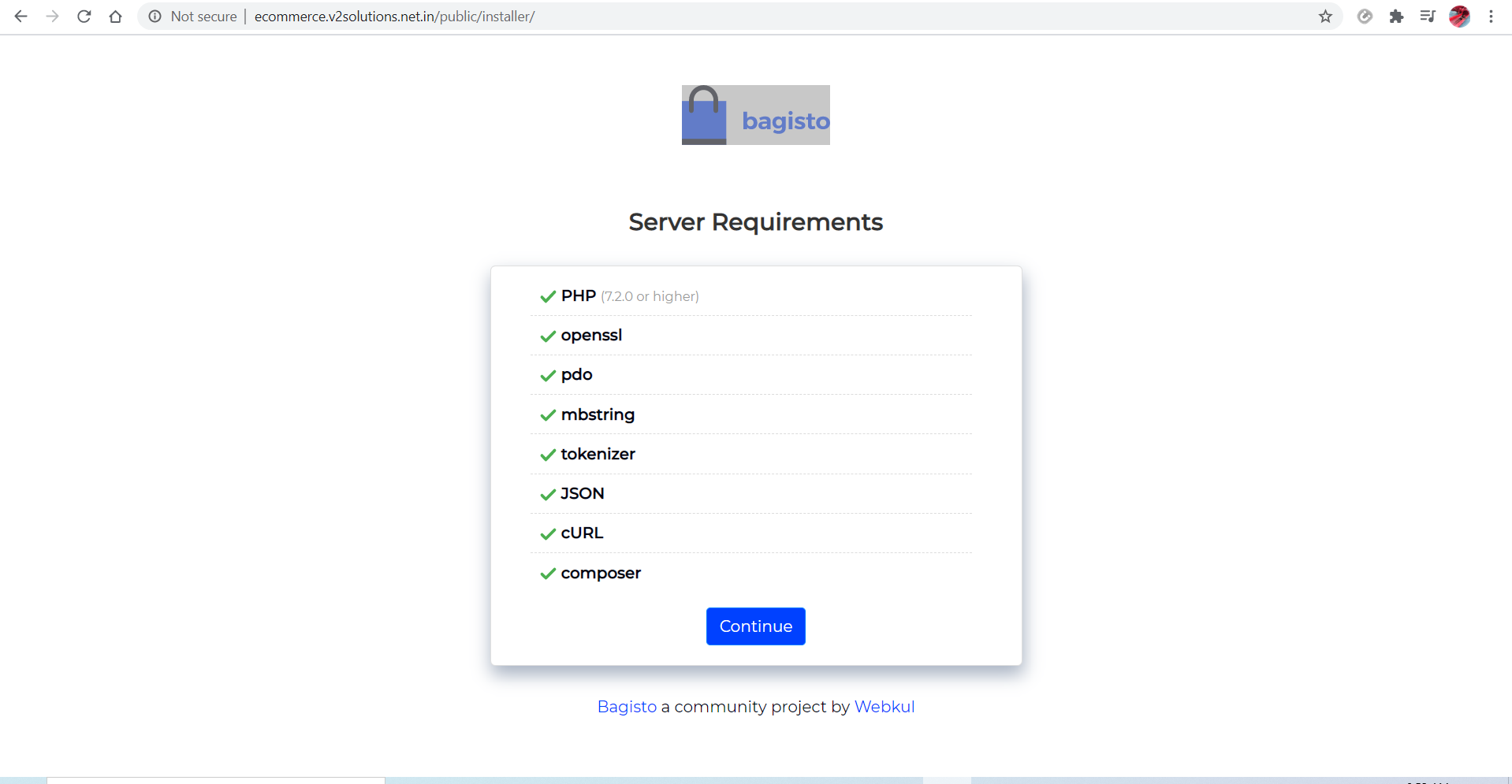 please help me
please help me -
@luckyraj
could you please mention how did you install bagisto? -
download bagisto project
and I follow this step
composer install
php artisan key:generate
php artisan migrate
php artisan vendor:publish
-> Press 0 and then press enter to publish all assets and configurations.
php artisan storage:linkin localhost working fine
-
@luckyraj
when you upload your project on webserver, you need to follow the below steps to install Bagisto- go to the .env file and add DB parameter(db_name,db_username,db_password)
- save your .env then run the below commands from the project's root directory
php artisan migrate
php artisan db:seed
php artisan vendor:publish --force -
Mai know where is project's root directory on cpanel
and i also check in my cpanel there is no command terminal so what can i do -
@luckyraj
In cpanel, you need to request your hosting provider to provide the access of Terminal. -
ok mam very very thanks for this help