I just did an installation form 1.1.2 to 1.2 DB export not working
-
I just did an installation form 1.1.2 to 1.2 but the db export from 1.1.2 is not importing properly into 1.2 .. meaning the import into 1.2 does not give any errors nor does it import any items
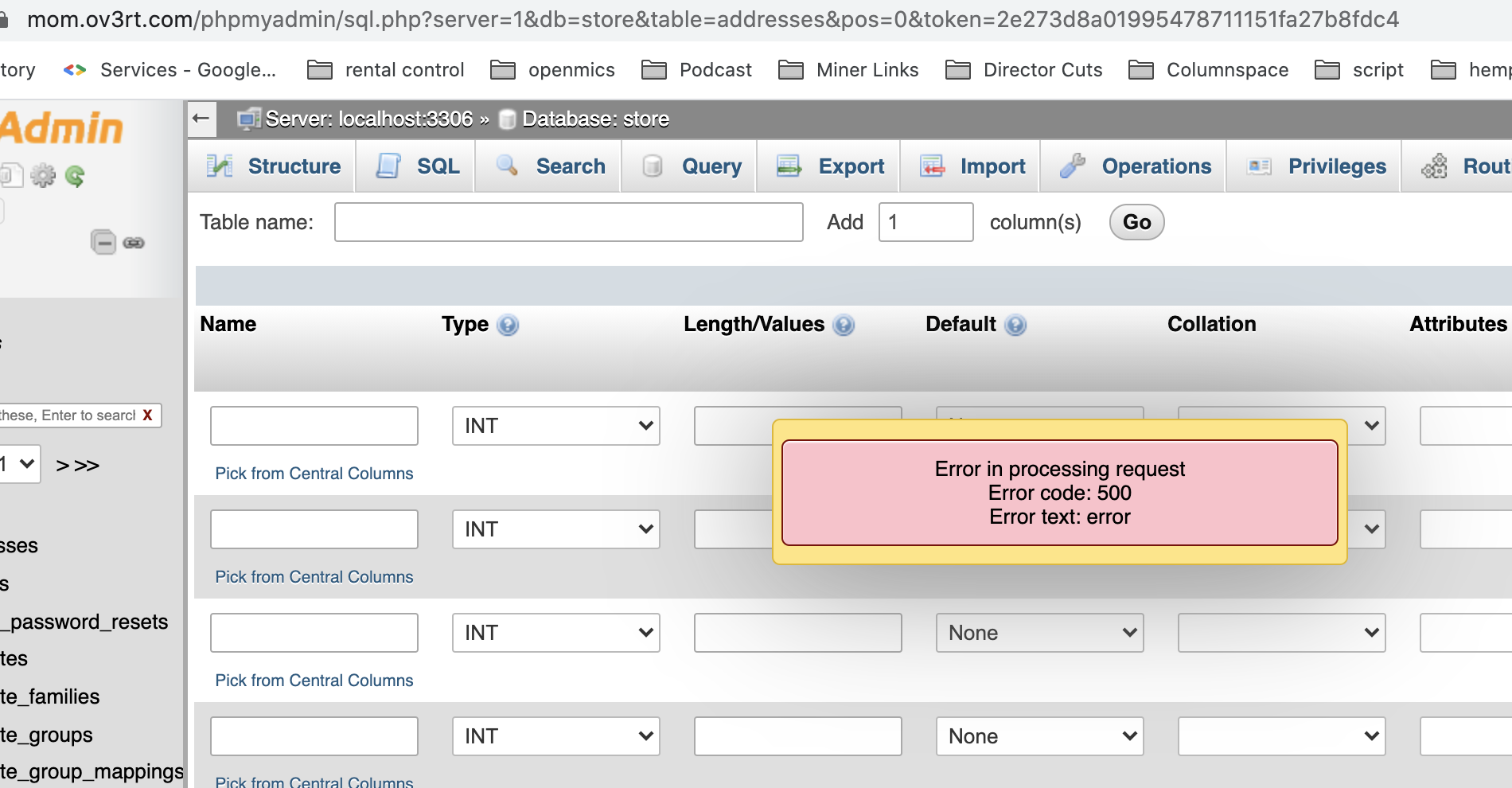
This error happens after I initiate a import.
-
also as u can see there are not the new features here .. it says in the command line this is the new version but none of the features we saw demonstrated are here.
link showing the features marketed are not there on a fresh build
-
@mikeyapina
How did you upgrade your project with latest one.
Please mention the steps. -
@mikeyapina this fixed the 500 error.
sudo nano +613 /usr/share/phpmyadmin/libraries/sql.lib.php
On line 613 the count function always evaluates to true since there is no closing parenthesis after $analyzed_sql_results['select_expr']. Making the below replacements resolves this, then you will need to delete the last closing parenthesis on line 614, as it's now an extra parenthesis.Replace:
((empty($analyzed_sql_results['select_expr']))
|| (count($analyzed_sql_results['select_expr'] == 1)
&& ($analyzed_sql_results['select_expr'][0] == '*')))
With:((empty($analyzed_sql_results['select_expr']))
|| (count($analyzed_sql_results['select_expr']) == 1)
&& ($analyzed_sql_results['select_expr'][0] == '*'))
Restart the server apache:sudo service apache2 restart
-
I did a completely fresh install. Then I migrated the folders as per the instructions given on your site -- using old storage files
-
after hammering out the above mysql issue I was able to try to do an import of the old data from my current install into the new 1.2 but now when I import I get this error ..
Error
SQL query: DocumentationCREATE DEFINER=
storeadmin@%FUNCTIONget_url_path_of_category(categoryIdINT,localeCodeVARCHAR(255)) RETURNS VARCHAR(255) CHARSET latin1 BEGINDECLARE urlPath VARCHAR(255); IF NOT EXISTS ( SELECT id FROM categories WHERE id = categoryId AND parent_id IS NULL ) THEN SELECT GROUP_CONCAT(parent_translations.slug SEPARATOR '/') INTO urlPath FROM categories AS node, categories AS parent JOIN category_translations AS parent_translations ON parent.id = parent_translations.category_id WHERE node._lft >= parent._lft AND node._rgt <= parent._rgt AND node.id = categoryId [...]MySQL said: Documentation
#1304 - FUNCTION get_url_path_of_category already exists
-
Ok I got passed that by doing new imports ..
But now everything is back. Without all the new features.
In fact none of them are in this 1.2 build
-
@mikeyapina
could you please describe about your database server? regarding the above issue in mysql. -
@mikeyapina
features have not come in your site as your upgraded is not done successfully. -
@Vaishali-Agarwal I followed the instructions provided. In fact, I did a fresh install to make sure I got the right build first. So what instructions are you speaking to? These are the instructions I used,
-
@mikeyapina
Okay I noticed it, so in which step you're facing issue in a fresh install?? -
these are the exact commands I did as per my history
composer create-project bagisto/bagisto-standard
cd bagisto-standard
sudo php artisan bagisto:install
sudo vi .env
sudo php artisan bagisto:install
php artisan vendor:publish
php artisan storage:link
sudo cp -r ../bagisto/storage /storage
sudo composer dump-autoloadbagisto is the old 1.1.2 bagisto-standard is the new
The current new build looks like the old in the admin every way. Noting is different. This makes me wonder if it is the same I should at minimum get a notification to upgrade. Which I do not as well.
-
@mikeyapina
All the commands you followed are in the right way!
you didn't get notification in newer one because the older bagisto v1.1.2 is might be not installed using bagisto-standard.Please check the older bagisto whether it contains the upgradedVersion Package inside the package/Webkul folder??
-
@Vaishali-Agarwal said in I just did an installation form 1.1.2 to 1.2 DB export not working:
upgradedVersion
I did not locate an upgradedVersion on the old build but did here in this new one
/var/www/html/bagisto-standard/packages/Webkul/UpgradeVersion
-
@mikeyapina
If your older version doesn't contain earlier UpgradedVersion then you didn't get a notification on your admin dashboard when a new release came out.Now it's added on your new Bagisto then when another higher version will out in future then you will get the notification.
-
@Vaishali-Agarwal said in I just did an installation form 1.1.2 to 1.2 DB export not working:
n another higher
Yes that be great if this version had the upgrades!!! but this 1.2 version I have does not! How do I get it?
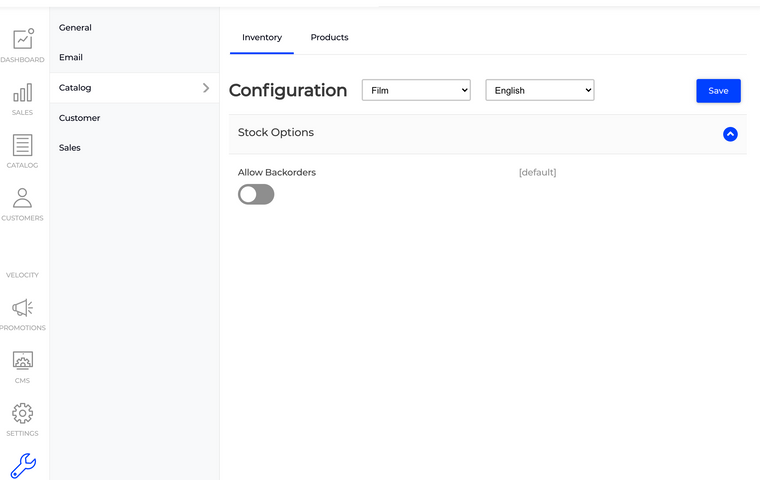
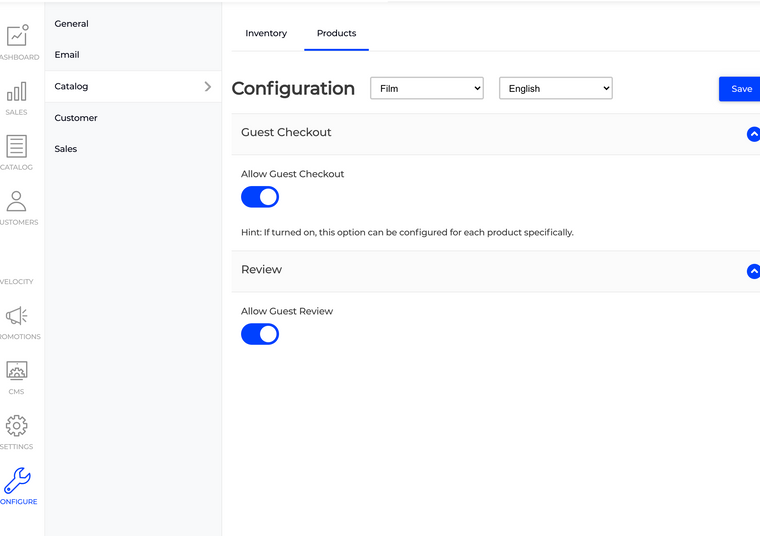
-
@mikeyapina said in I just did an installation form 1.1.2 to 1.2 DB export not working:
sudo composer dump-autoload
this is your install .. sadly not very good
select * from
channelswherehostnamein ('mom.ov3rt.com', 'http://mom.ov3rt.com', 'https://mom.ov3rt.com')
460μs
/vendor/prettus/l5-repository/src/Prettus/Repository/Eloquent/BaseRepository.php:564
store
select * fromchannelslimit 1
380μs
/vendor/laravel/framework/src/Illuminate/Support/Traits/ForwardsCalls.php:23
store
select * fromcore_configwherecode= 'general.design.admin_logo.favicon' andchannel_code= 'default'
410μs
/vendor/prettus/l5-repository/src/Prettus/Repository/Eloquent/BaseRepository.php:545
store
select * fromlocaleswherecode= 'en'
330μs
/vendor/prettus/l5-repository/src/Prettus/Repository/Eloquent/BaseRepository.php:524
store
select * fromcore_configwherecode= 'general.design.admin_logo.logo_image' andchannel_code= 'default'
410μs
/vendor/prettus/l5-repository/src/Prettus/Repository/Eloquent/BaseRepository.php:545
store
select * fromcore_configwherecode= 'general.design.admin_logo.logo_image' andchannel_code= 'default'
390μs
/vendor/prettus/l5-repository/src/Prettus/Repository/Eloquent/BaseRepository.php:545
store
select * fromcore_configwherecode= 'general.content.footer.footer_toggle' andchannel_code= 'default' andlocale_code= 'en'
400μs
/vendor/prettus/l5-repository/src/Prettus/Repository/Eloquent/BaseRepository.php:545
store
select * fromcore_configwherecode= 'general.content.footer.footer_content' andchannel_code= 'default' andlocale_code= 'en'
400μs
/vendor/prettus/l5-repository/src/Prettus/Repository/Eloquent/BaseRepository.php:545
store
select * fromcore_configwherecode= 'general.content.footer.footer_content' andchannel_code= 'default' andlocale_code= 'en'
410μs
/vendor/prettus/l5-repository/src/Prettus/Repository/Eloquent/BaseRepository.php:545
store -
clearly something is wrong with you install scripts everything is there
The [/var/www/html/bagisto/public/storage] link already exists.
The links have been created.
ubuntu@ip-172-31-15-242:/var/www/html/bagisto$ sudo php artisan storage:link
The [/var/www/html/bagisto/public/storage] link already exists.
The links have been created.
ubuntu@ip-172-31-15-242:/var/www/html/bagisto$ cd storage
ubuntu@ip-172-31-15-242:/var/www/html/bagisto/storage$ cd app
ubuntu@ip-172-31-15-242:/var/www/html/bagisto/storage/app$ ls
db-blade-compiler public
ubuntu@ip-172-31-15-242:/var/www/html/bagisto/storage/app$