Marketplace override theme
-
How to override the marketplace default layout under resource/themes
-
Hi @selvaraj
Can you please elaborate more? whether you want to create theme for marketplace or want to override its view.
Thanks
-
We were using this concept
https://devdocs.bagisto.com/create_theme.html
we could able to override the shop view but, marketplace view are not overriding
-
Hi @selvaraj
As you created theme for shop package, just like that create a theme for marketplace package also.
Thanks
-
ya i have tried it is not overriding that's the problem
-
Hi @selvaraj
Which css file is loaded when your run your marketplace whether it default marketplace css or your themes css ?
Thanks
-
@rahul it is coming from default marketplace css and my theme css is also working
-
Hi @selvaraj
Kindly check because when you create a theme for any front-end then only themes css will load not its default css.
Kindly make sure that you not removed 'bagisto_asset' from 'master.blade.php' file of marketplace, because this is used tom get path of css file.
Thanks
-
that's fine @rahul i don't know why marketplace layout are not overriding like shop layout
-
Hi @selvaraj
Can you send me screenshot of your themes.php file (inside config folder) & page source of any marketplace page (consist css & js).
Thanks
-
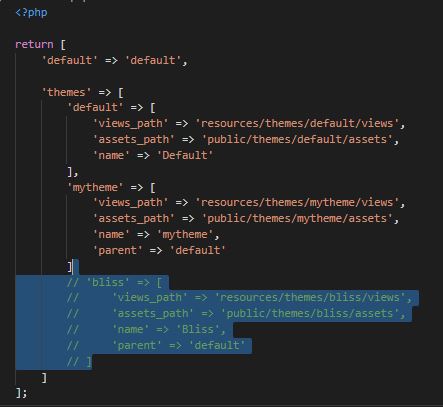
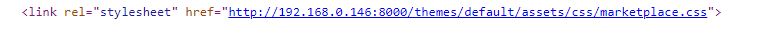
Kindly let me now the problem.
Thank you.
-
@rahul anysolution?
-
Hi @selvaraj
Give us some time, we are creating theme for it. once it will complete, we will let you know.
Thanks
-
Hi @selvaraj
Please create a ticket for same at https://bagisto.uvdesk.com/en/customer/create-ticket/ with your order Id.
Thanks