Can not access categories on front page of new installation
-
Hi,
I have attached a screenie. This is my first install of bagisto.
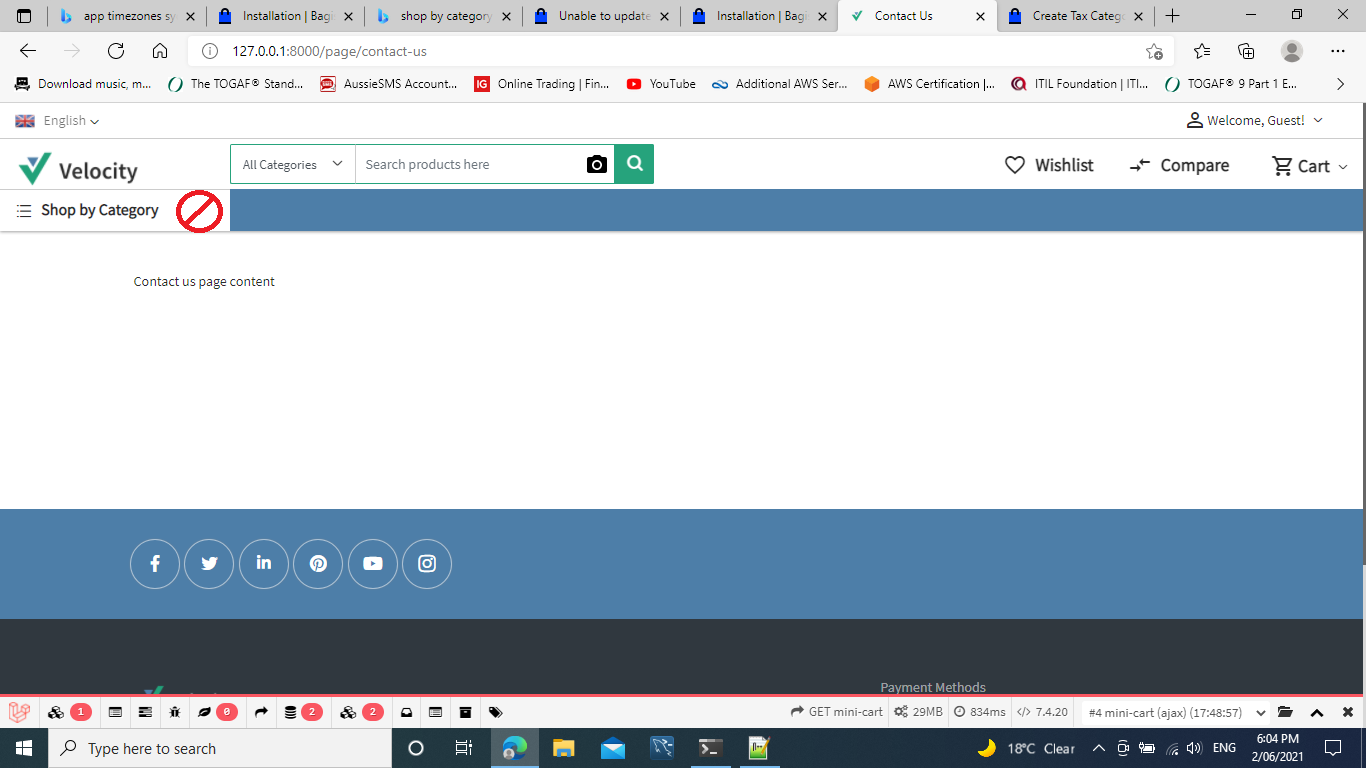
I have updated the categories to have children. -
Hi @golith
do you have catgeory added on backend? If yes then please check each category should added under root category. -
hi, ty for your reply. I have checked and removed a category and the category that did hold the product wont delete. the product was moved to the root folder but i still cant see anything.
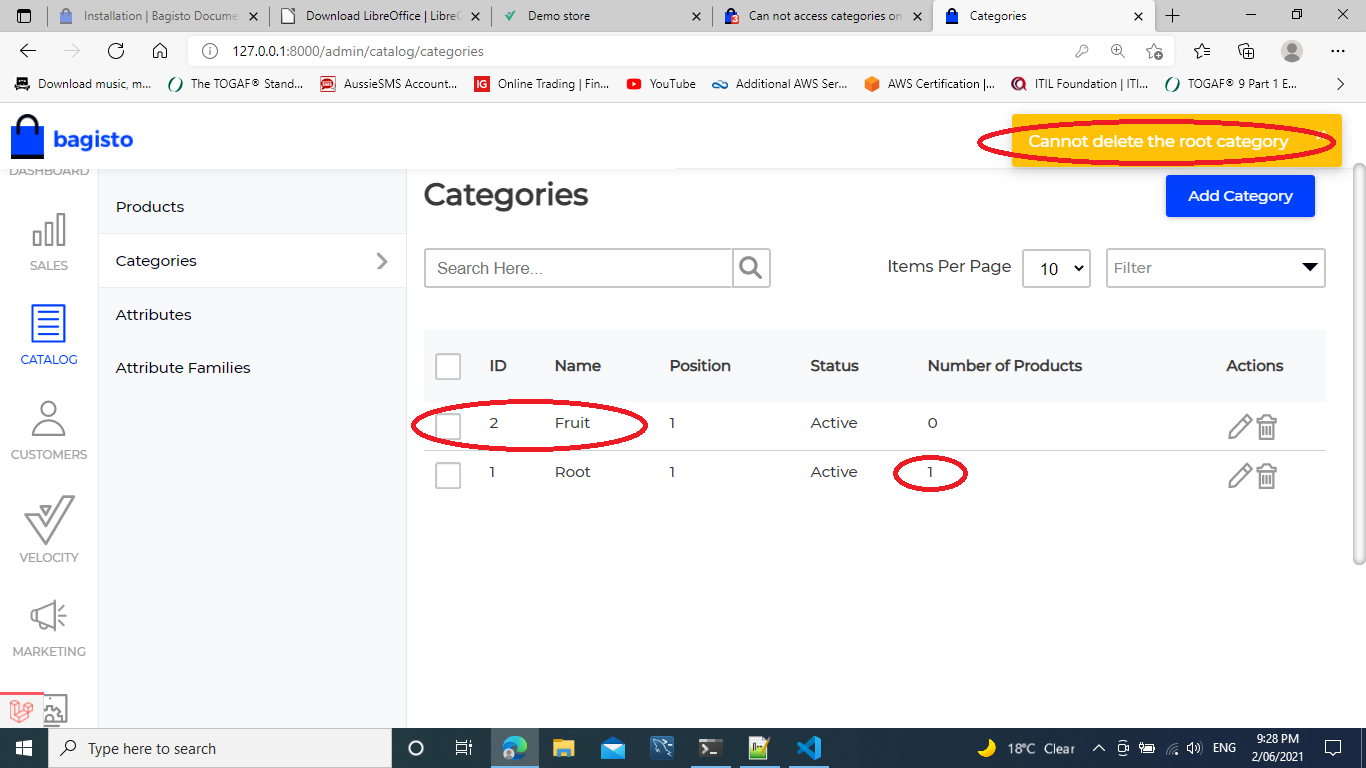 or delete the fruit category.
or delete the fruit category. -
@golith
Root category will never delete as it's the parent category.- Add Fruit category
- Select root category under fruit category
- go to product and select fruit category.
- Now go to homepage and check the 'FRUIT' category will be highlighted when you move to category section.
-
I re-installed as i was using the wrong db type .. i thought that might help but it has not. I have installed ->added one product -> Visible Individually is true -> new is true. I notice that I can not add an image.