Image not visible on bagisto invoice
-
Hi iam trying to paste a logo on the top-left side of invoice but it is not showing any image need some guidance.
-
Hi @sohaib,
Could you share a screenshot and the steps of implementation?
-
@devansh-webkul we are just adding image using html image tag on pdf.bade.php file.. Additional texts are visible but images are not visible.
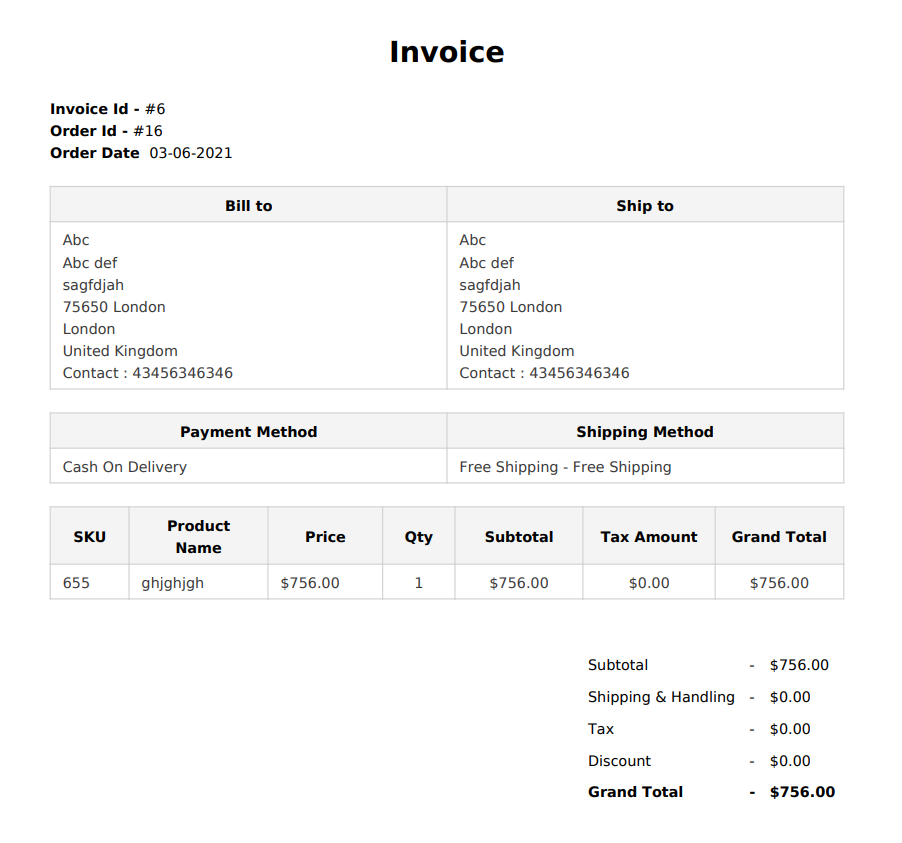
it just adds empty space on the position of html tag.
-
@devansh-webkul on printing it's showing invoice without image
-
Hi @sohaib,
Please share the full file path.
-
@devansh-webkul The given is the path packages\Webkul\Admin\src\Resources\views\sales\invoices\pdf.blade.php
-
@sohaib said in Image not visible on bagisto invoice:
packages\Webkul\Admin\src\Resources\views\sales\invoices\pdf.blade.php
Did you publish your path? Because if you have done changes then it is a package not in the main resource file.
-
@devansh-webkul PHP artisan publish:vendor we used this command is there any other command for this if you know please mention because the command I mentioned is not working like it is not impacting the invoice.
-
If you have not done any customization then feel free to use
--forcecommand otherwise just manually place your code in the respective file.