How can i do RTL this?
-
I met this package recently. in descriptions was said this package can be Rtl but when i tried do it, i couldn't find about this topic in document. can some one help me?
-
Hi,
@hChamran , To Use RTL you have to follow these steps:1.create your local from the admin pannel .
Goto: Settings->Locales->add locale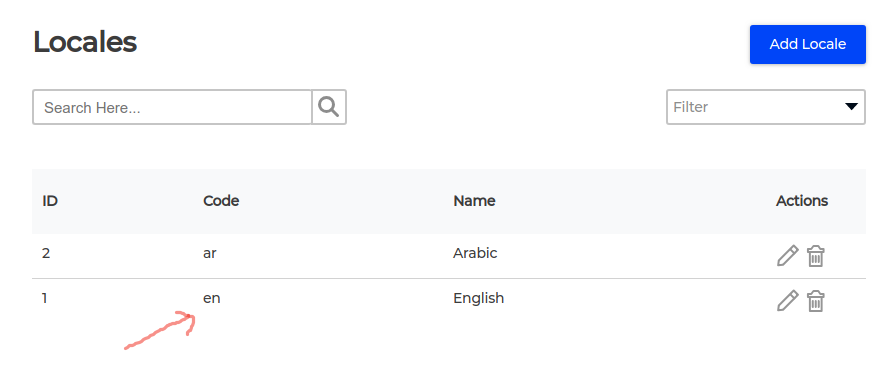
2.then you have to assign locale to channel of your shop .
goto : Settings->Channels->edit your channel and assign newly created locale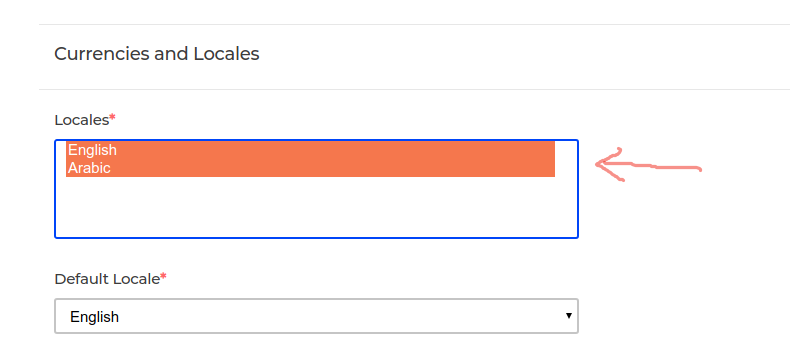
- final step , select the local from the shop:
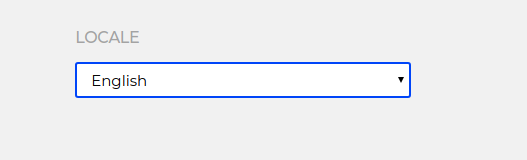
thanks
Naresh Verma -
Hi,
@Naresh-webkul , thank you for your help but i want to dashboard and all of items in dashboard become rtl too! -
Hello
@hChamran , you have to override the single line of code in your package by following :
Goto: config Folder->app.php file.,
in app.php file overide this line :
'locale' => 'en' with your locale(like - 'locale' => 'ar').thanks
Naresh verma -
thanks @Naresh-webkul.
And for changing language from 'arabic' to 'persian' what should i do?
I thinking i should create a new folder with name 'fa' and 'app.php' file inside it. -
I find it
I should add this code:
app()->getLocale() == 'fa'to packages/Admin/src/resources/view/layouts/master.blade.php
<body @if (app()->getLocale() == 'ar') class="rtl" @endif>at last
<body @if (app()->getLocale() == 'ar' || app()->getLocale() == 'fa') class="rtl" @endif>thanks
-
yes and ,just create the folder (like- ar) ,and inside it create app.php file in the resource ->lang folder.
In app.php file write your translation for that language.
after that override 'locale' => 'en' with your locale(like - 'locale' => 'ar') from your config->app.php file.thanks.
-
I find it and created fa language.
You can see to this page.