Custom Payment methods not showing properly on frontend
-
My custom payment methods i.e Paystack is not showing their names properly on the front-end but everything works fine
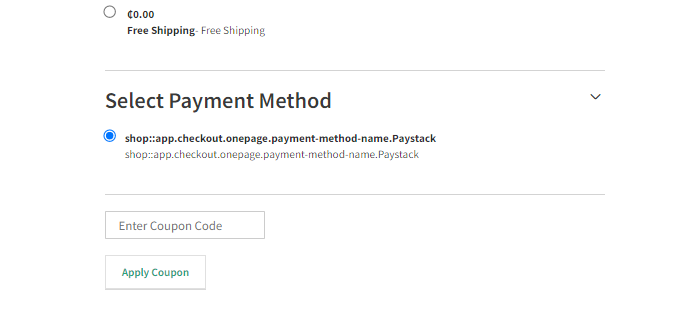
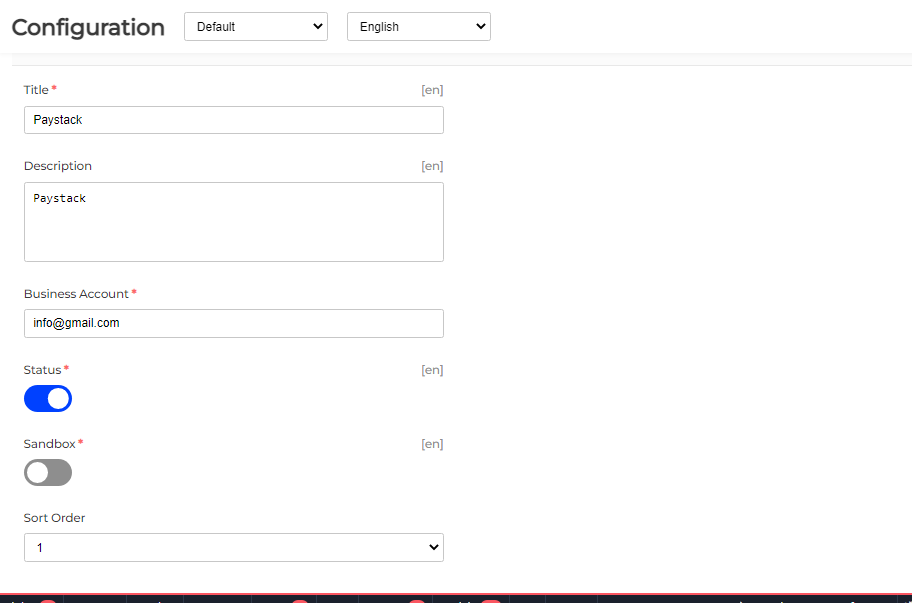
-
Hi there,
Please add the translation for the same in app.php file on the same package. -
please could you break it down step by step so I can follow along. I am in the root app.php file but I can't find any translation.
-
HI there,
Please take a reference from Here and if still you are facing any issue then please let me know. -
Excellent @sanjay-webkul this allowed me to solve the issue by adding my payment method name to the under the onepage Payment-method. For anyone interested: Just go to this directory root/packages/Webkul/Shop/src/Resources/lang/en/app.php then scroll down to onepage section and add your new Payment method service to Payment-method array.