i have set correct url in app url env. My product image are displaying correctly but when i change the logo and favicon it is showing error. i have tried unlinking and again linking the storage but it is not working.
-
Hi there,
please share a Screenshot or Short video of the error. This will help to find the exact issue. -
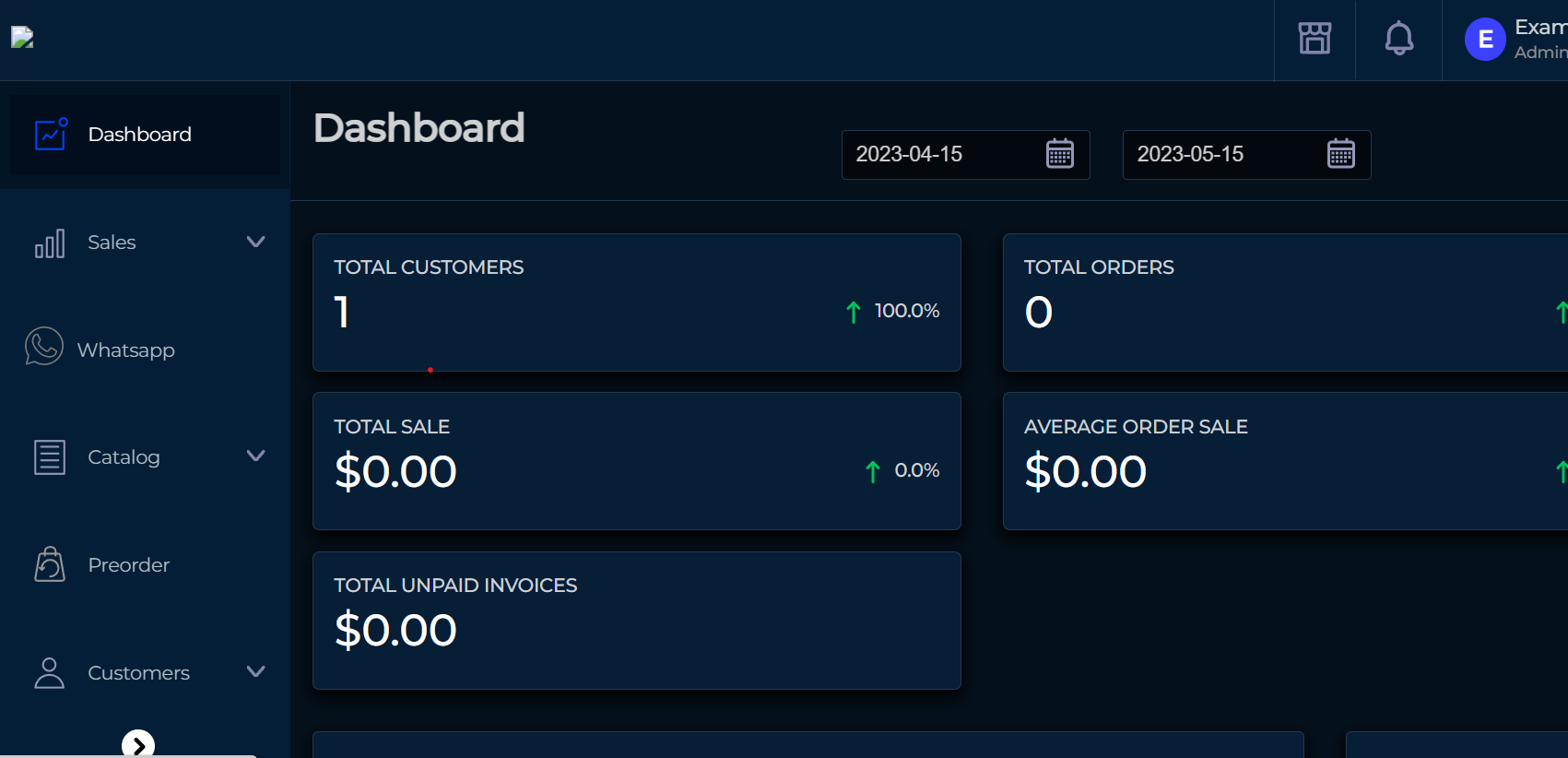
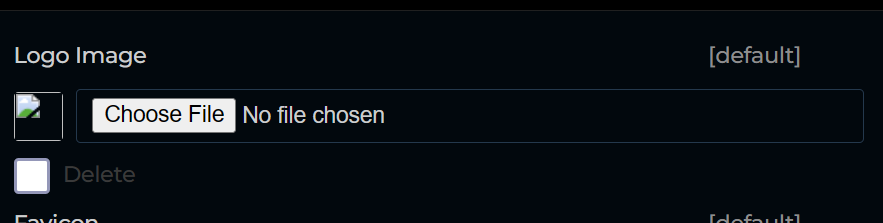
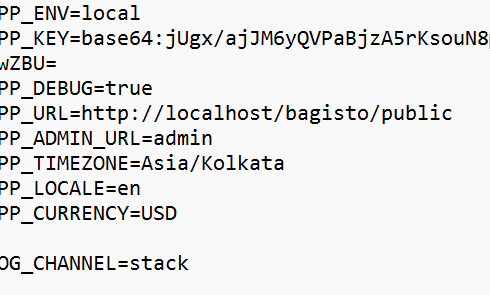
-
Hi there,
please remove the storage folder then run the storage link command.
php artisan storage:link -
This post is deleted! -
now it is showing this error
file_put_contents(D:\xampp\htdocs\bagisto-master\storage\framework/sessions/2weOUv0rccQqgBdzuOWkVUSARLgvBsdduaNX1FyP): Failed to open stream: No such file or directory
-
Hi there,
please run optimize command-
php artisan optimize -
@Amitk-Webkul said in i have set correct url in app url env. My product image are displaying correctly but when i change the logo and favicon it is showing error. i have tried unlinking and again linking the storage but it is not working.:
php artisan optimize
again the error is showing
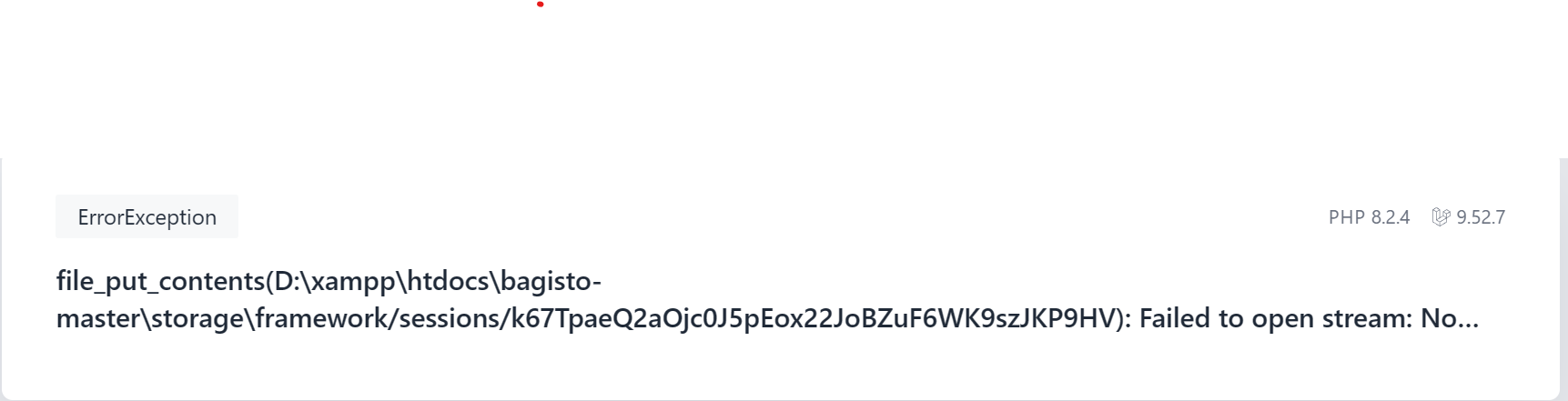
-
Hi @Kattel10
Please verify the base URL and removed the cache. -
-
Hi there,
If the data directory doesn't exist under (storage/framework/cache/data), then you will face this error.
This data directory doesn't exist by default on a fresh/new installation.
Creating the data directory manually at (storage/framework/cache) will fix this issue.
