Product Images Not Showing due to cache issues
-
Hey Guys, my bagisto images are not loading from cache.
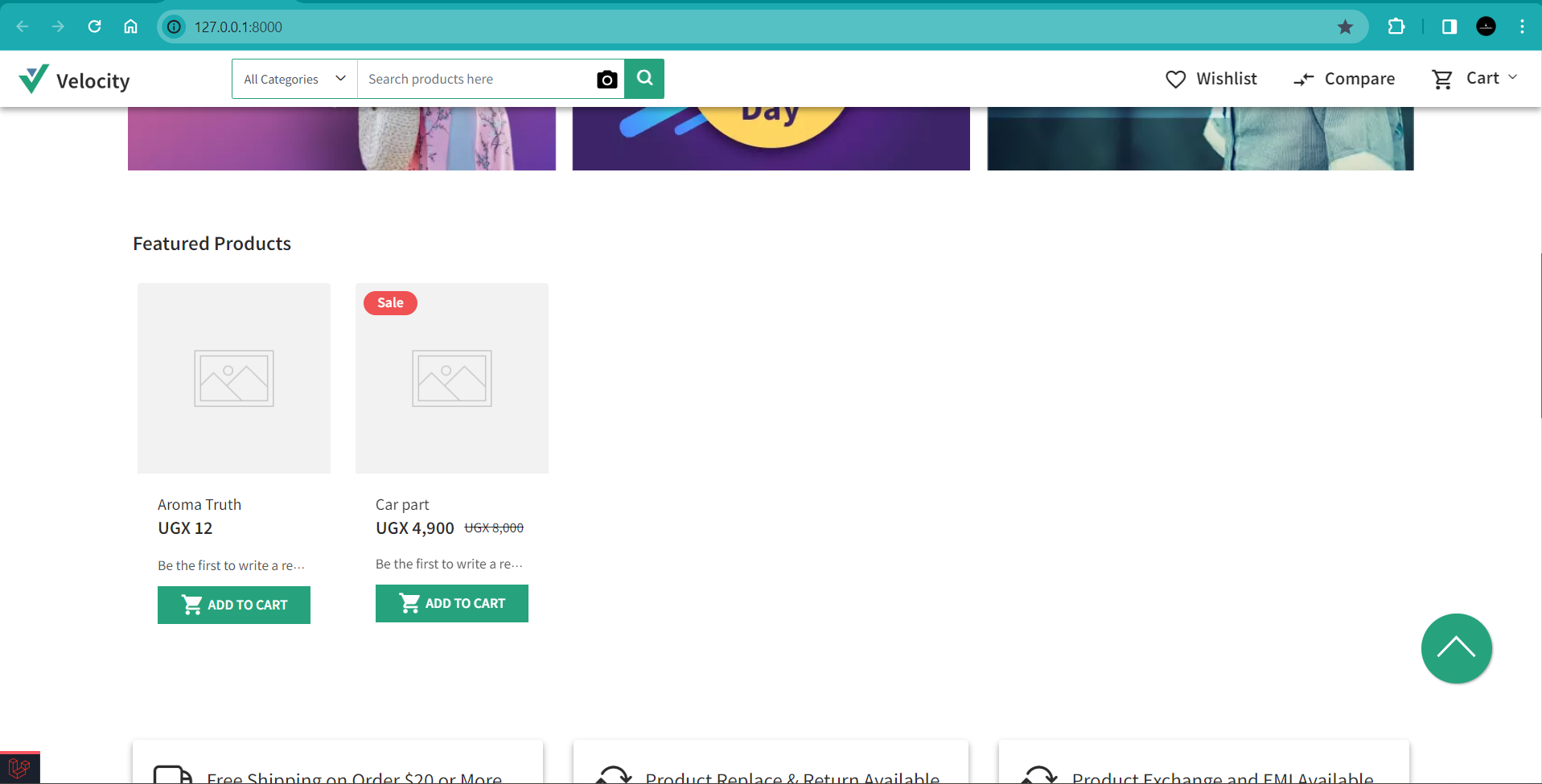
I have tried;
php artisan config:clear
php artisan view:clear
php artisan vendor:publishThough my bagiso version doesn't contain the /bootstrap/cache/config file as others have, i have tried but it doesn't work;
Composer version 2.6.1
PHP 8.0.28Any help please;
My env file looks like;
APP_NAME=Bagisto
APP_ENV=local
APP_VERSION=1.4.3
APP_KEY=base64:9Q3LODbKFStehMK98/Rl4nGun1av6DJCM5pThnBZY/I=
APP_DEBUG=trueAPP_URL=http://127.0.0.1:8000
APP_URL=http://127.0.0.1:8000/bagisto/public
APP_ADMIN_URL=admin
APP_TIMEZONE=Asia/Kolkata
APP_LOCALE=en
APP_CURRENCY=USDALGOLIA_APP_ID=TX6UNX9ARO
ALGOLIA_SECRET=86f96b2cc23f91b84d6e03bf8d0fcee3LOG_CHANNEL=stack
DB_CONNECTION=mysql
DB_HOST=127.0.0.1
DB_PORT=3306
DB_DATABASE=onlinestore
DB_USERNAME=root
DB_PASSWORD=
DB_PREFIX=BROADCAST_DRIVER=log
CACHE_DRIVER=file
SESSION_DRIVER=file
SESSION_LIFETIME=120
QUEUE_DRIVER=syncREDIS_HOST=127.0.0.1
REDIS_PASSWORD=null
REDIS_PORT=6379MAIL_DRIVER=smtp
MAIL_HOST=smtp.mailtrap.io
MAIL_PORT=2525
MAIL_USERNAME=
MAIL_PASSWORD=
MAIL_ENCRYPTION=tlsSHOP_MAIL_FROM=
ADMIN_MAIL_TO=
MAIL_FROM_NAME=FIXER_API_KEY=
EXCHANGE_RATES_API_KEY=PUSHER_APP_ID=
PUSHER_APP_KEY=
PUSHER_APP_SECRET=
PUSHER_APP_CLUSTER=mt1MIX_PUSHER_APP_KEY="${PUSHER_APP_KEY}"
MIX_PUSHER_APP_CLUSTER="${PUSHER_APP_CLUSTER}"FACEBOOK_CLIENT_ID=
FACEBOOK_CLIENT_SECRET=
FACEBOOK_CALLBACK_URL=https://yourhost.com/customer/social-login/facebook/callbackTWITTER_CLIENT_ID=
TWITTER_CLIENT_SECRET=
TWITTER_CALLBACK_URL=https://yourhost.com/customer/social-login/twitter/callbackGOOGLE_CLIENT_ID=
GOOGLE_CLIENT_SECRET=
GOOGLE_CALLBACK_URL=https://yourhost.com/customer/social-login/google/callbackLINKEDIN_CLIENT_ID=
LINKEDIN_CLIENT_SECRET=
LINKEDIN_CALLBACK_URL=https://yourhost.com/customer/social-login/linkedin/callbackGITHUB_CLIENT_ID=
GITHUB_CLIENT_SECRET=
GITHUB_CALLBACK_URL=https://yourhost.com/customer/social-login/github/callback -
hello there,
please check the root storage folder, weather there are images stored or not. In case you find the images in the storage folder, run below command,
php artisan storage:link
php artisan optimize:clear
Thanks
-
@ashish2409
sanjana singh 12 Apr 2019, 06:16
If you face this issue, means that you ran the "php artisan vendor: publish --force" command. Which override imagecache.php file in the config folder.Go to our git repository, copy "imagecache.php" file from there, replace it from your current file "imgecache.php" file and run "php artisan vendor: publish" command without force.
Then images will be visible on the front end.(THIS WORKS THANKS)