REST APi connection ERROR 404
-
This post is deleted! -
Kindly go through this blog and follow each step this will help you to fix your issue.
https://bagisto.com/en/bagisto-api/
Thanks & Regards!
-
@Rishabh-Webkul it jjust goes back tothe landing page:(but loads slowly)
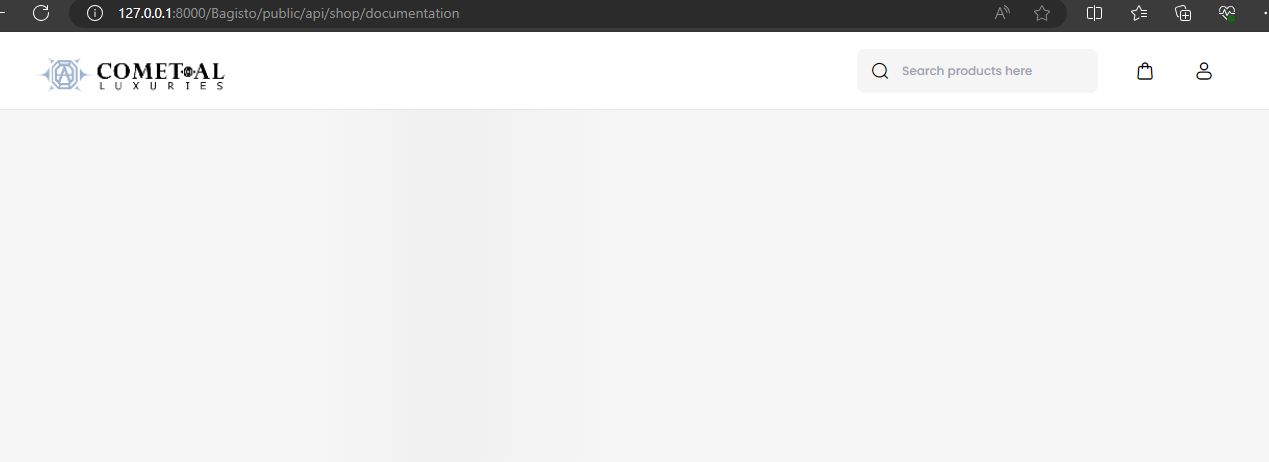
env.:
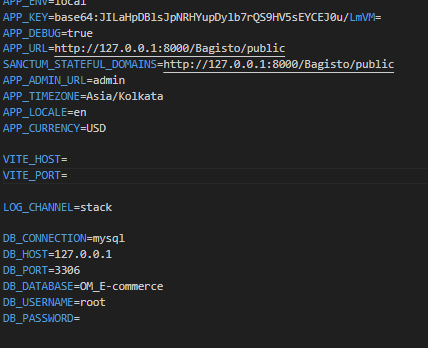
-
Kindly hit the below command again and then check it.
php artisan bagisto-rest-api:install
Thanks
-
@Rishabh-Webkul i made progress:
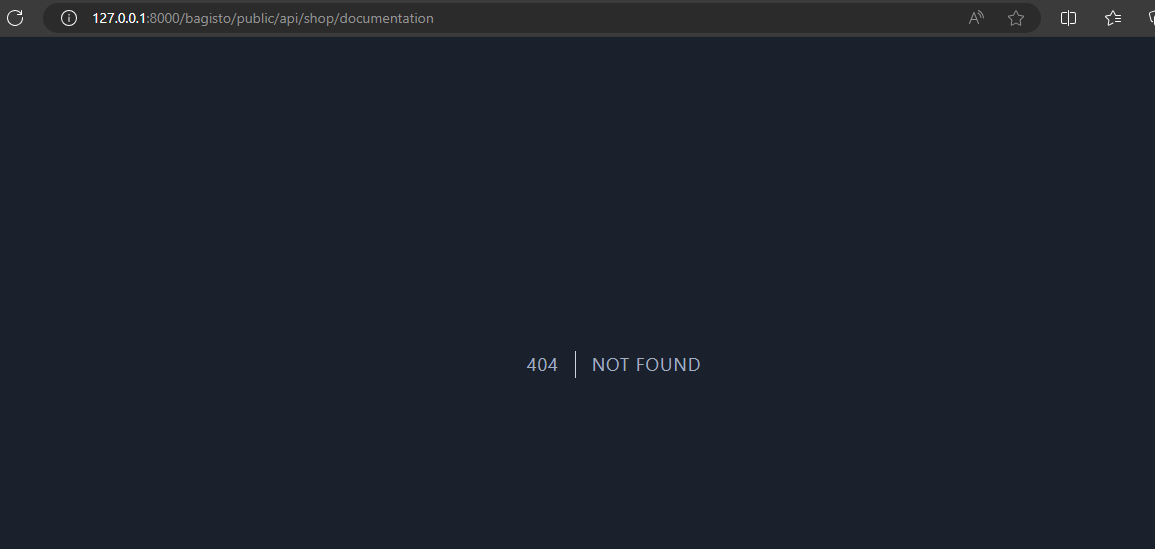
hahaha -
@Rishabh-Webkul a new error, but this ,means i getting there right? i can feel it
-
Kindly go through this blog and follow each step this will help you to fix your issue.
https://bagisto.com/en/bagisto-api/
Thanks & Regards!
-
@Rishabh-Webkul do you already have a video for this?
-
We don't have a Video tutorial at the moment but we will look after it soon.
Thanks & Regards!!
-
@Rishabh-Webkul
here is my ffile name:
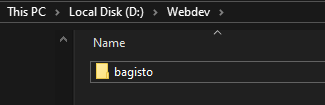
env:
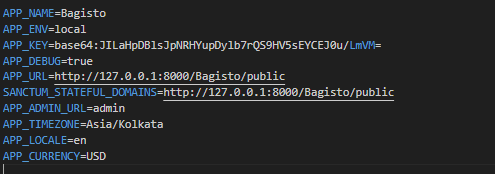
result:
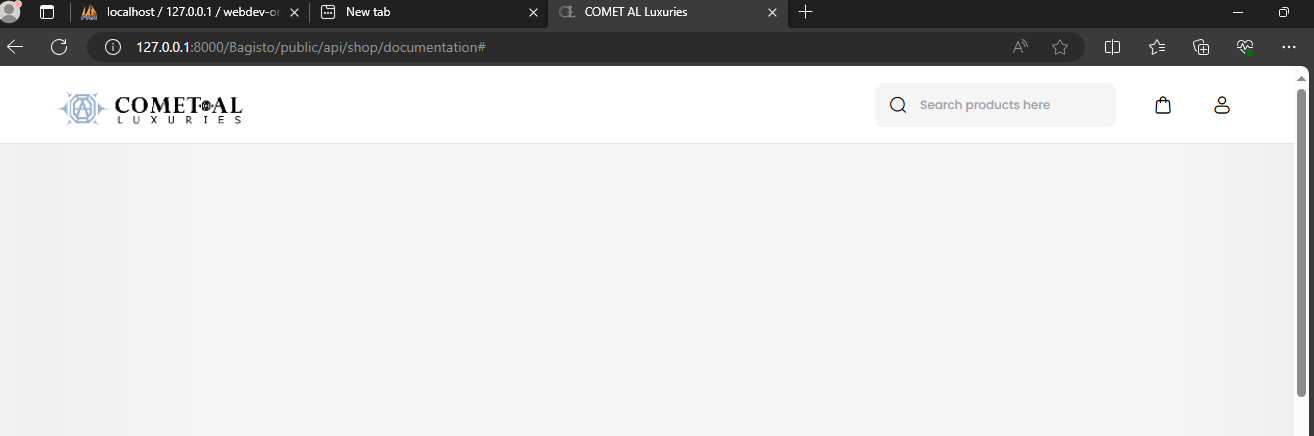
goes back to landing oage -
@Rishabh-Webkul is there any alternative to open the documentation
-
try using IP address and check, this will work.
http://192.16*../Demo/bagisto/public/api/shop/documentation
Please check the screenshot below.
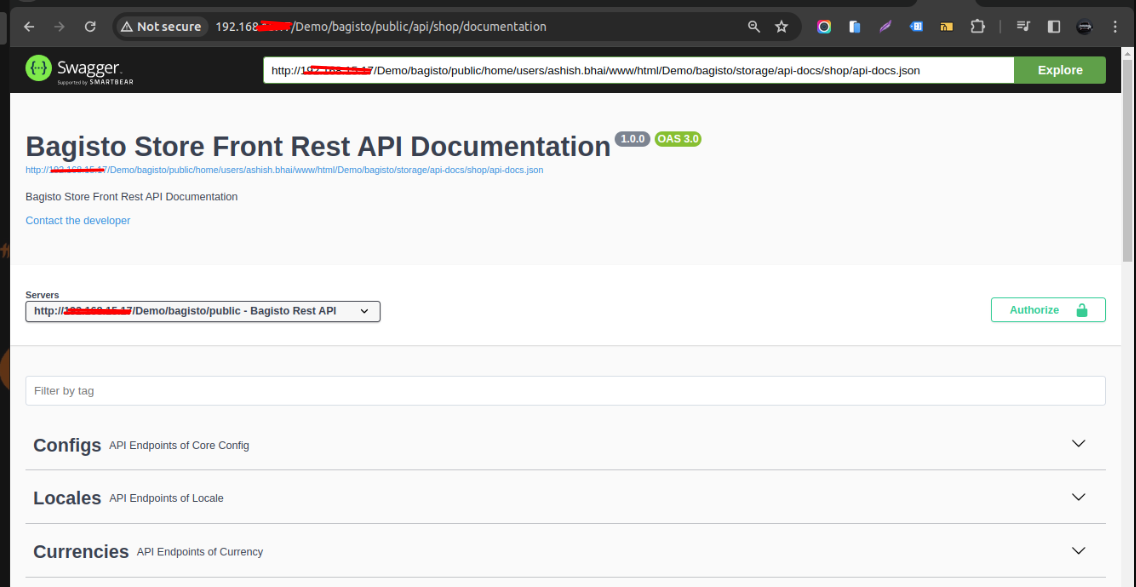
And also when adding IP, enter the IP in .env file as well and then run below command in root
php artisan optimize:clear
-
Another Option
if you are running php artisan serve and then with the local server which is appearing in your case
127.0.0.1:8001Use this, it will work
For Shop
127.0.0.1:8001/api/shop/documentation
For Admin
127.0.0.1:8001/api/admin/documentation
-
For anyone looking for this error, in my case.
The url is : https://bagisto.test/api/shop/documentation
Not : https://bagisto.test/public/api/shop/documentation
oh my lore