Disable type field
-
Hello
How to edit or disable this type field?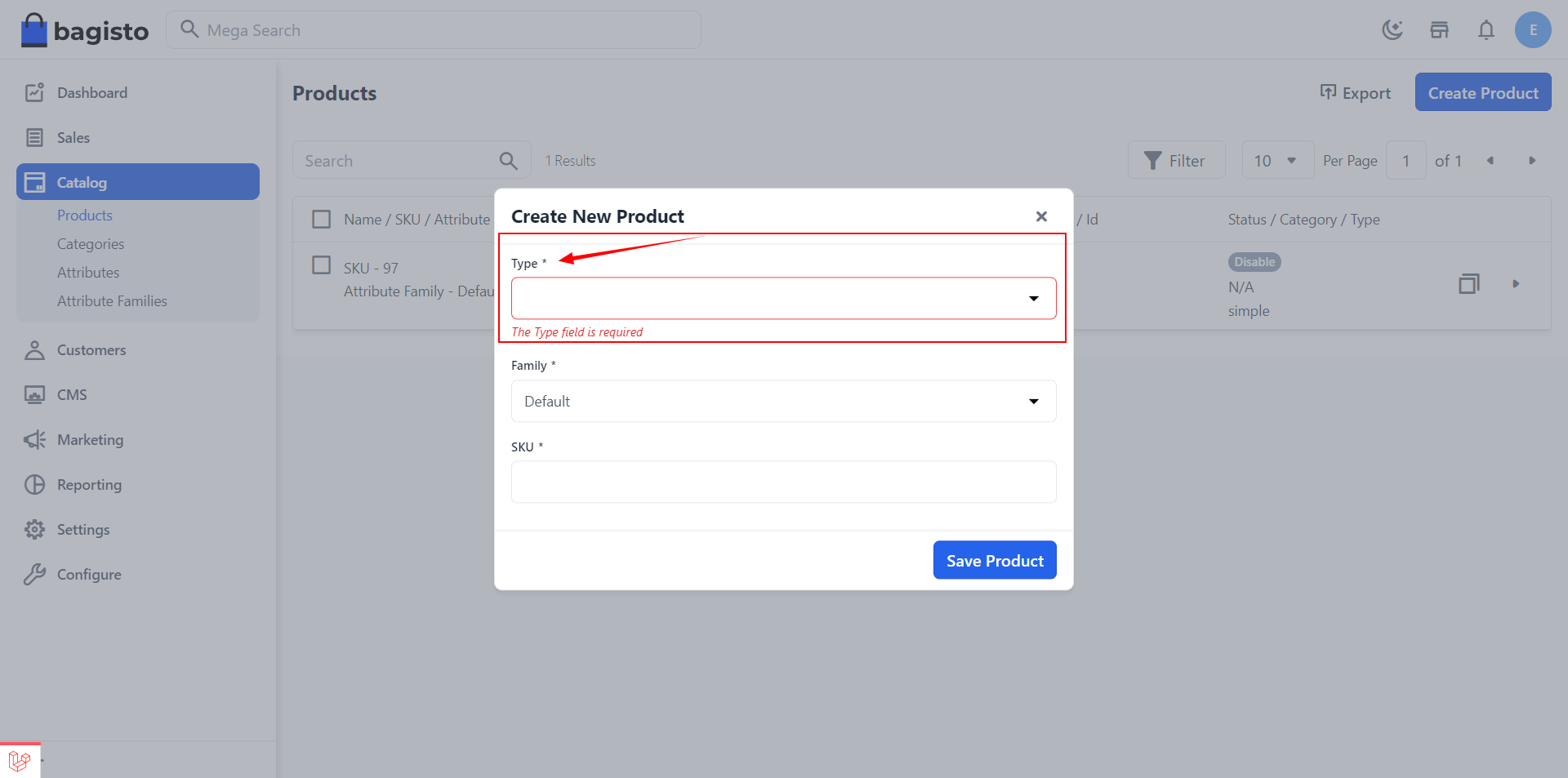
-
Hello,
Are you referring to the mandatory fields that are required, and you don't want them to be mandatory?
Can you please provide us with more details?
-
@ashish2409 said in Disable type field:
Hello,
Are you referring to the mandatory fields that are required, and you don't want them to be mandatory?
Can you please provide us with more details?
Yes, I want this section to be optional or to delete the type field, I don't need this field, I want it to be simple by default.
-
Hello @setarehchinha
If you want to disable this you can manage it from the given file path.
packages >> Webkul >> Admin >> src >> Resources >> views >> catalog >> products >> index.blade.php
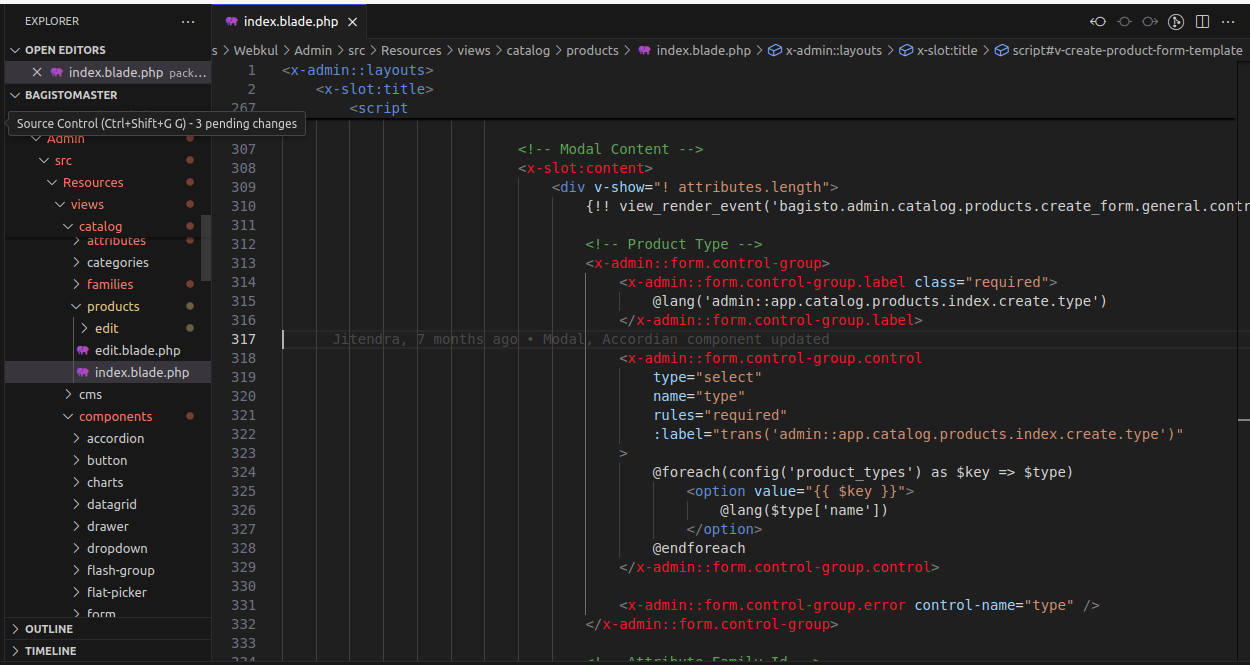
Thanks & Regards..!!
-
@Rishabh-Webkul
Thankful
After deleting this section, the Save Product button does not work
Except this section, which section should be corrected?
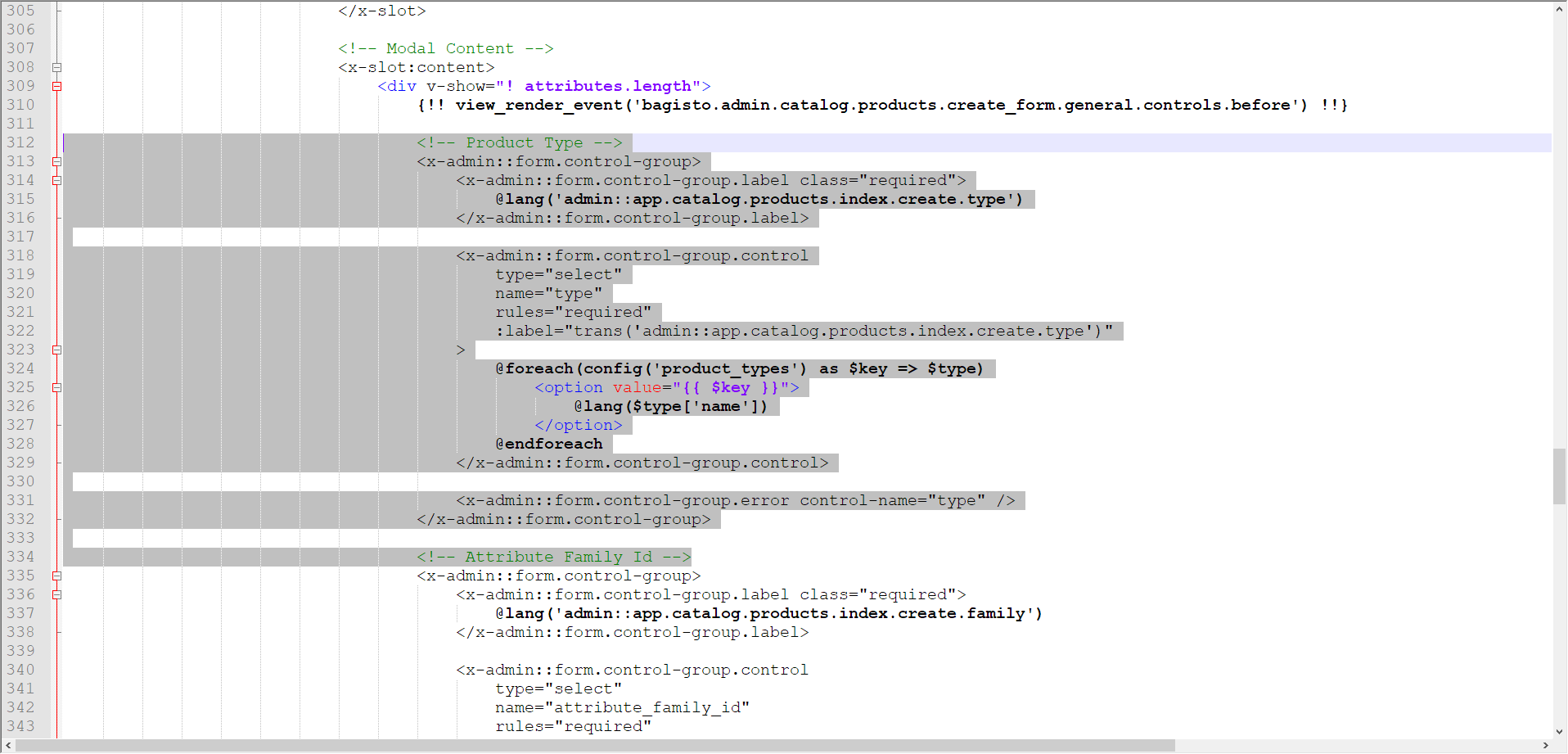
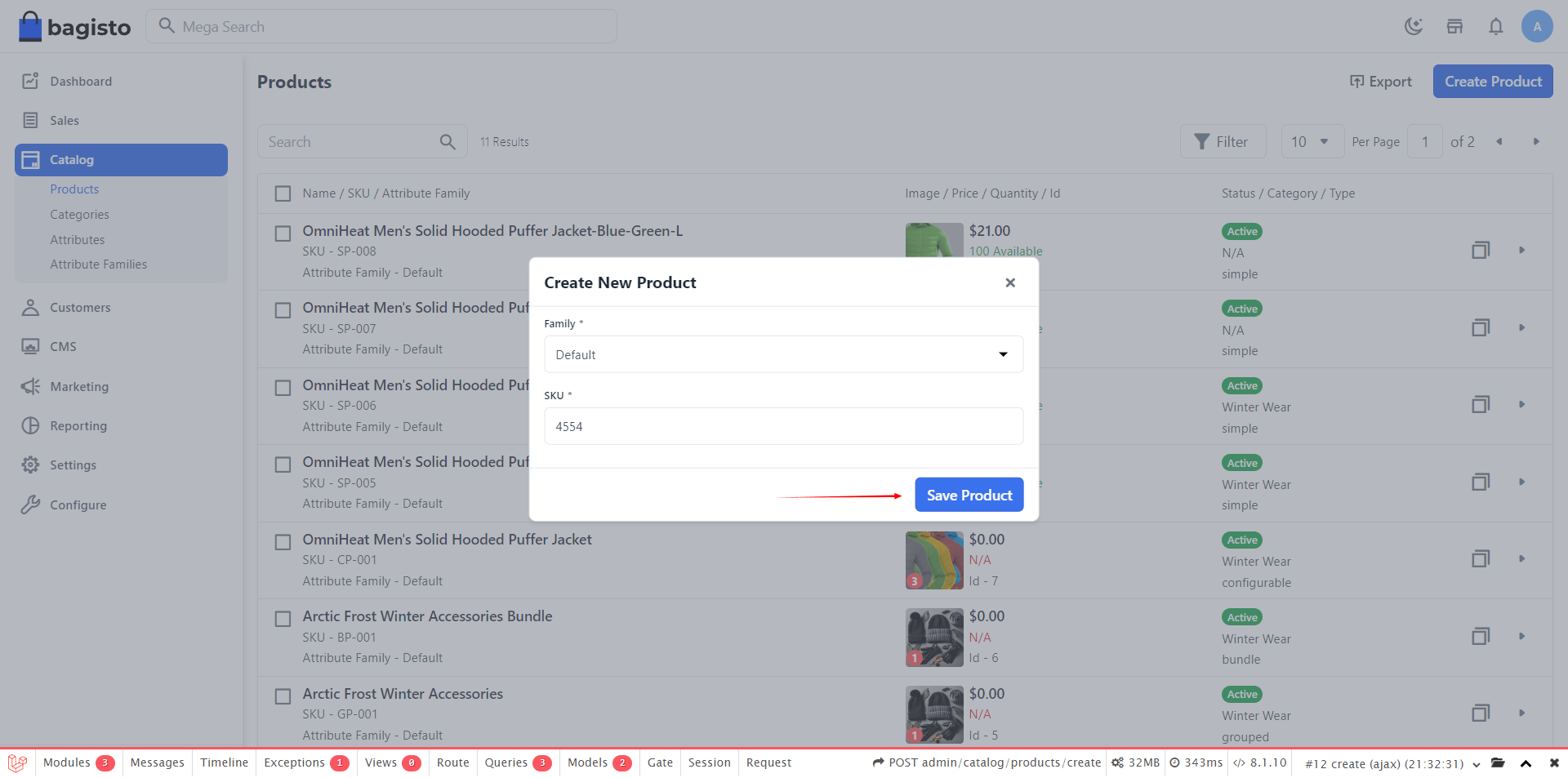
-
In this way, I modified the code so that it is only one item and the problem is over
<!-- Product Type --> <x-admin::form.control-group> <x-admin::form.control-group.label class="required"> @lang('admin::app.catalog.products.index.create.type') </x-admin::form.control-group.label> <x-admin::form.control-group.control type="select" name="type" rules="required" :label="trans('admin::app.catalog.products.index.create.type')" > <option value="simple" selected> @lang(config('product_types.simple.name')) </option> </x-admin::form.control-group.control> <x-admin::form.control-group.error control-name="type" /> </x-admin::form.control-group>