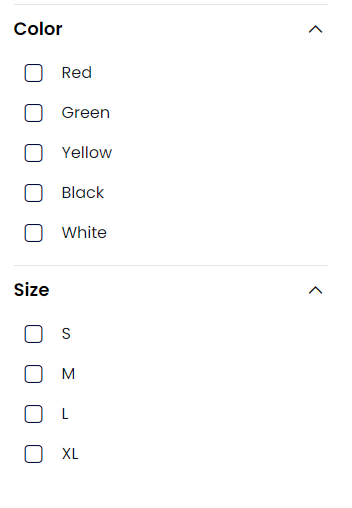code comment
-
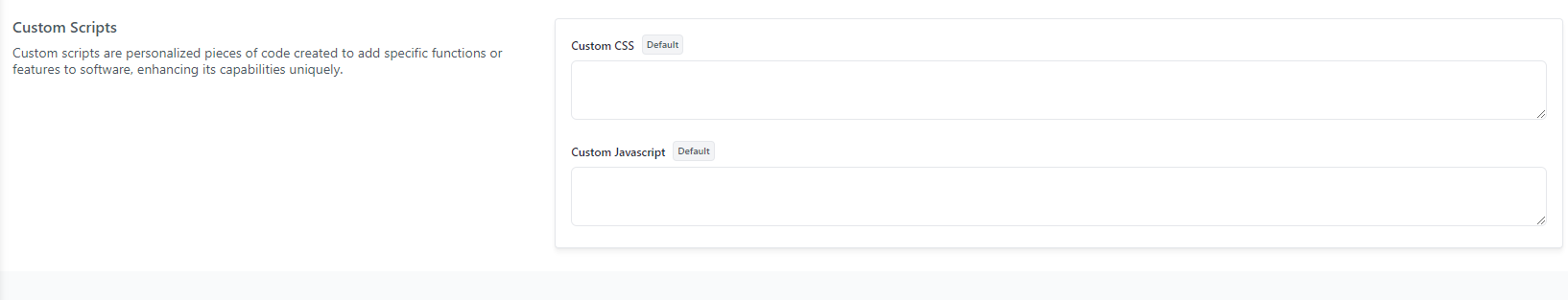
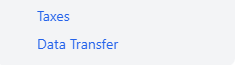
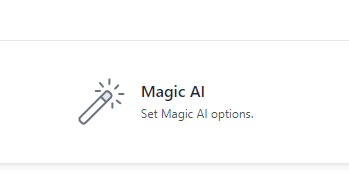
I want to remove them, but only in the UI so that if I want to return them, I can still return it -
Hello @Cali
To comment Taxes and Data Transfer, hide them temporarily from the UI. Kindly Go to
packages >> Webkul >> Admin >> src >> Config >> menu.php and comment the comment the code as shown in the below image.
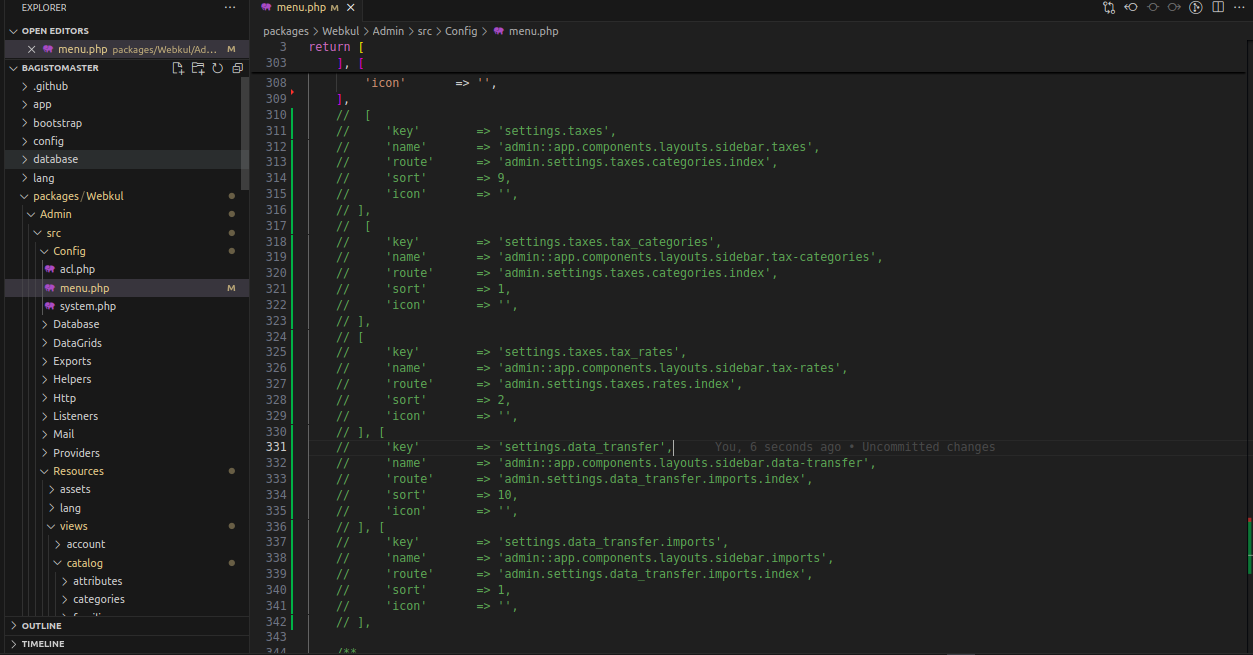
Output.
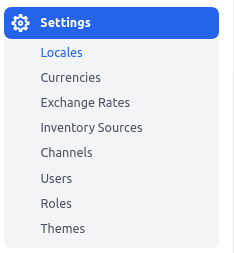
To Hide Custom CSS and Custom JS go to
packages >> Webkul >> Admin >> src >> Config >> system.php and comment the code below as shown in the below image.
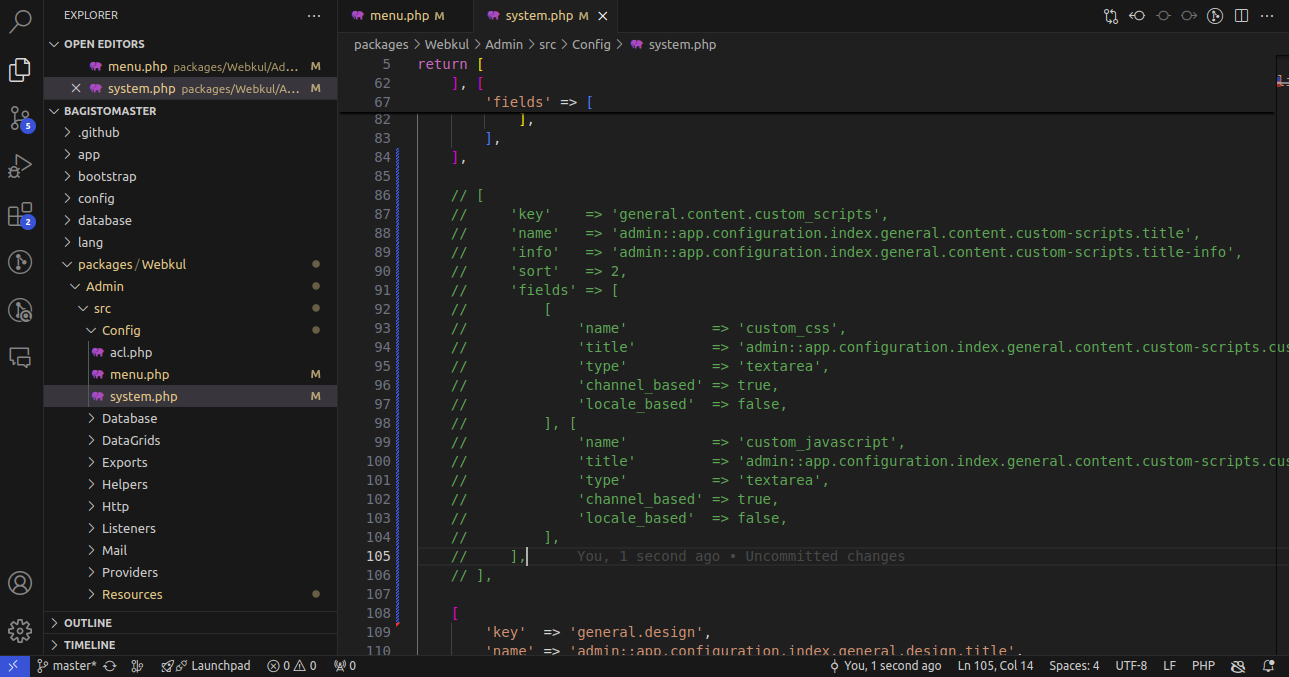
Output
It gets removed from the configure >> content section.
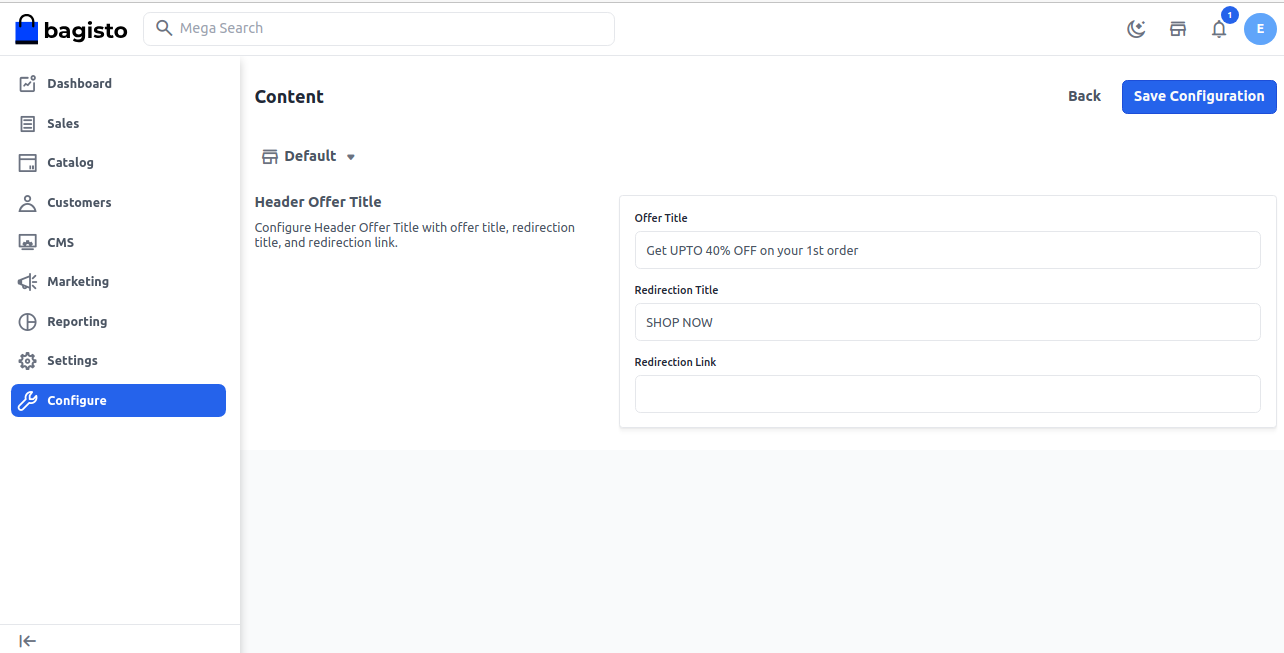
To hide Magic AI configurations go to
packages >> Webkul >> Admin >> src >> Config >> system.php and comment the code below as shown in the below image.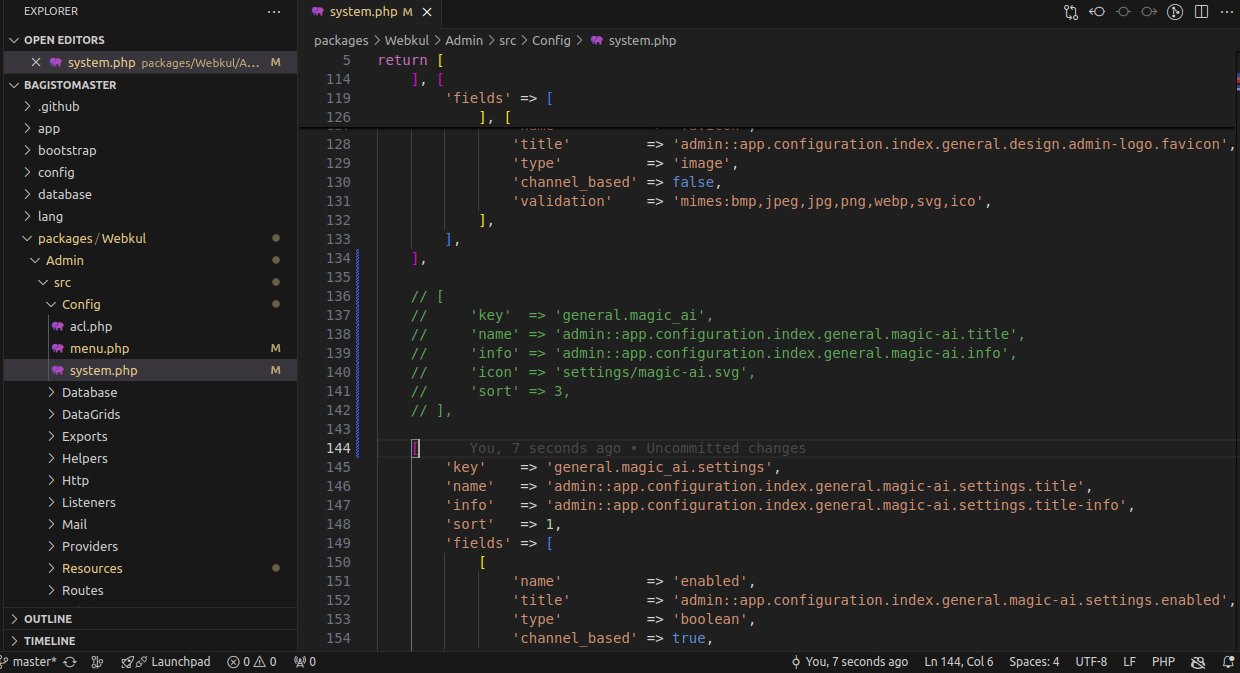
Output
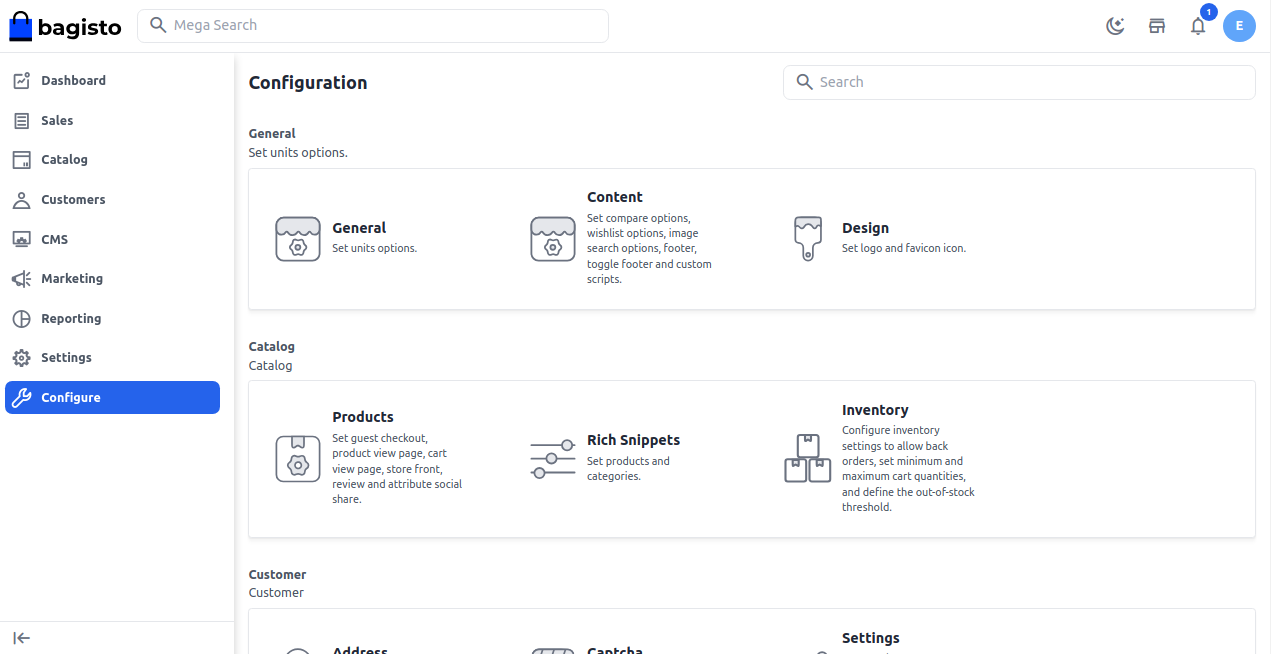
Thanks & Regards
-
This post is deleted! -
@Rishabh-Webkul
where do i modify the content of the newsletter? -
Hello @Cali
To know in detail about the Newsletter kindly go through the link below.
Link -> https://docs.bagisto.com/2.2.0/marketing/communications.html#newsletter-subscriptions
Thanks & Regards
-
@Rishabh-Webkul
can you help me find where these are in the code so that I can comment on them //
This is in checkout
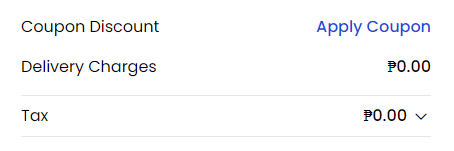
This when you add product
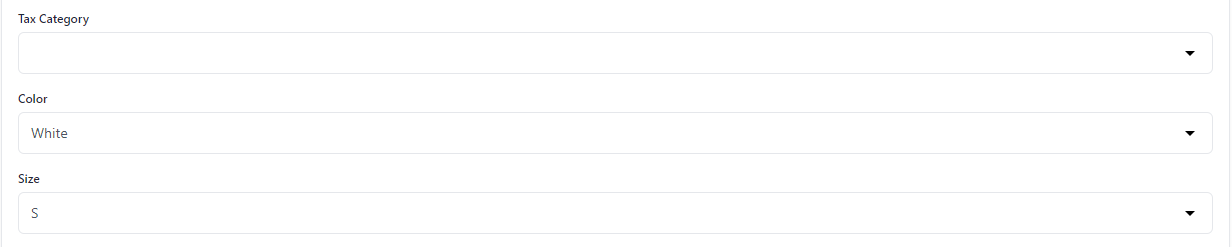
This is when you view all the products