How to Add a WhatsApp Icon Conditionally on Product Pages or All Pages
-
Hello Bagisto Team,
I hope you all are doing well!
I need help adding a WhatsApp icon to my Bagisto store with these requirements:- Display the icon only on product details pages.
- Optionally, display the icon on all pages when needed.
I tried adding the script using the Custom JS option in the admin panel, but it did not work as expected. How can I properly identify product detail pages and conditionally include the script? Any guidance or code examples would be greatly appreciated!
My code:
<script> var url = 'https://scrm-data-us-oss.oss-us-west-1.aliyuncs.com/sender/whatsapp_replace_crisp/user_main.js'; var s = document.createElement('script'); s.type = 'text/javascript'; s.async = true; s.src = url; var options = { "enabled":true, "chatButtonSetting":{ "backgroundColor":"#4dc247", "ctaText":"Message Us", "borderRadius":"25", "marginLeft":"0", "marginBottom":"50", "marginRight":"50", "position":"right" }, "brandSetting":{ "brandName":"Honey King", "brandSubTitle":"Replies within 1 min", "brandImg":"https://www.website.com/storage/channel/1/2KzMyW6BZs0BCzbWp4aMg1PAALW5E3bfBDcsnbql.jpg", "welcomeText":"Hi,there!\nHow can I help you?", "messageText":"Hello, I have a question about {{page_link}}", "backgroundColor":"#DC4E1E", "ctaText":"Start Chat", "borderRadius":"25", "autoShow":false, "phoneNumber":"919013780284" } }; s.onload = function() { CreateWhatsappChatWidget(options); }; var x = document.getElementsByTagName('script')[0]; x.parentNode.insertBefore(s, x); </script>Thank you!
-
Hello @arunchahar
If you want to make changes and add a WhatsApp icon to my Bagisto Product detail page.
Product Detail Page File Path - packages >> Webkul >> Shop >> src >> Resources >> views >> products >> view.blade.php
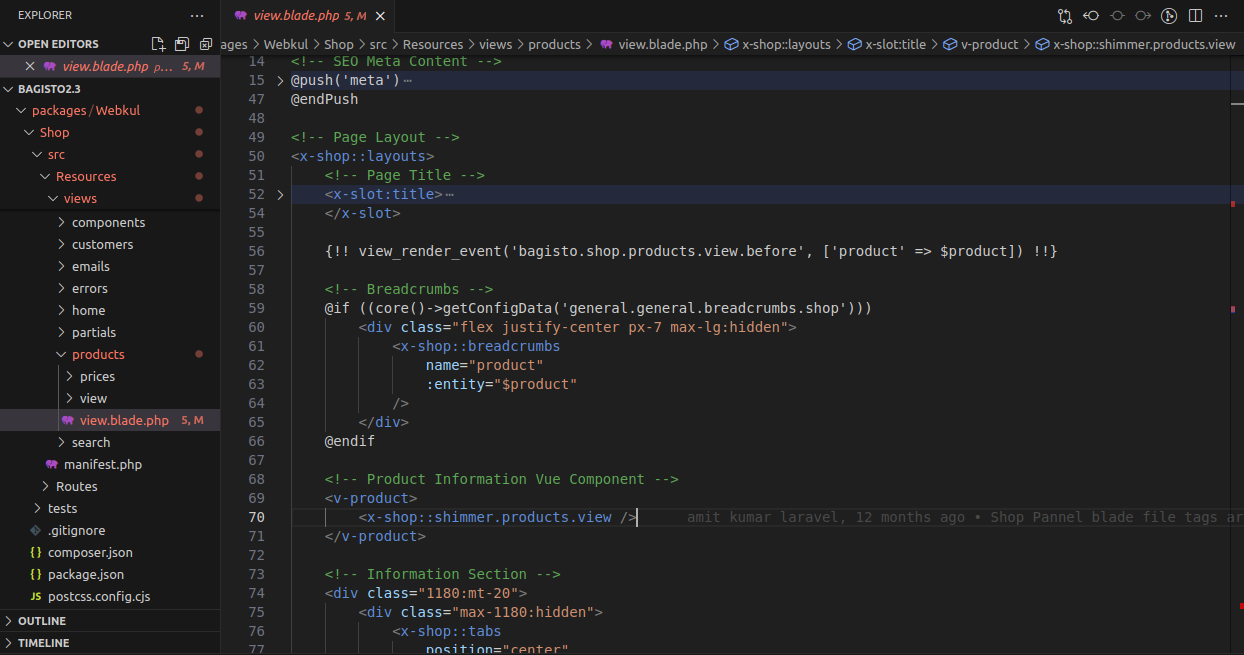
Thanks & Regards
-
@Rishabh-Webkul and how do i add in case i want to show on all frontend shop pages?