Bagisto running very slow on AWS
-
There is no error while uploading. The image gets uploaded . But when open the channel for edit, there is no image. Please refer image1.
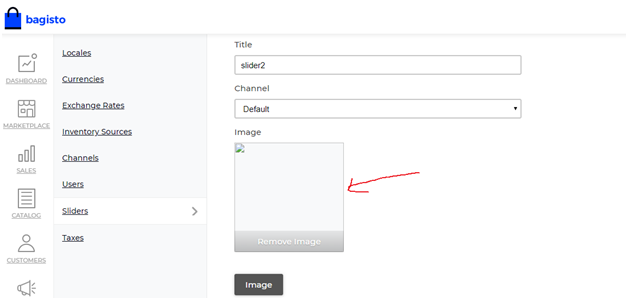
on front end also, the image look as it is on admin side.
-
Hi,
Can you share screenshot using inspect of this image, i want to check its src, share your app_url from env & URL of your application.
Thanks
-
Hi rahul,
.env variable -
APP_URL=http://xx.xxx.xxx.xxx/demo/publicapplication url:
http://xx.xxx.xxx.xxx/demoplz find inspect image below
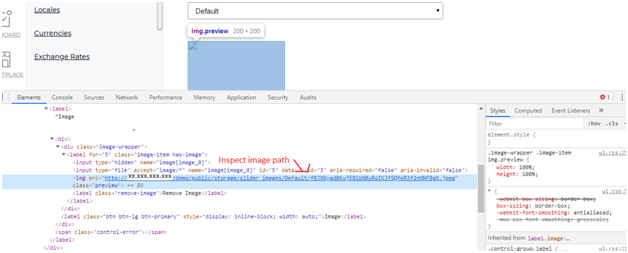
-
Hi,
Please use this link for solution - https://forums.bagisto.com/topic/188/broken-image-logo-in-bagisto-with-causes-and-solutions
Thanks
-
Hi rahul,
I have refer the link. after I run the command 'unlink public' from project root I got the message "unlink: cannot unlink ‘public’: Is a directory"please give me proper sequence to run the commands.
-
Hi @ppstech ,
Please run following commands -
From the project's root directory
cd storage/app/public unlink publicFrom the project's root directory run the following command:
php artisan storage:linkFollow the same sequence.
Thanks
-
hi rahul,
please find the image after running the commands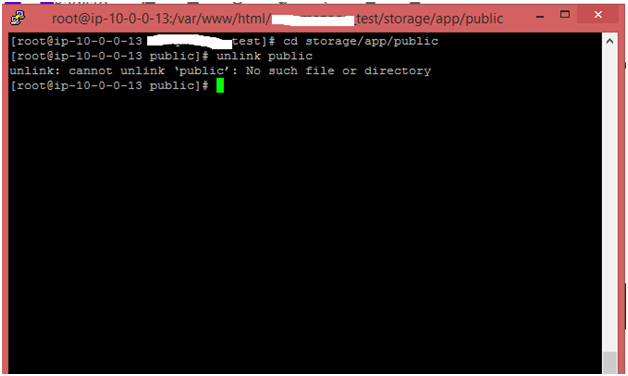
-
Hi @ppstech
Please run following -
From root of your project -
cd public unlink storageFrom Root of Your Project
php artisan storage:linkThanks
-
Hi @rahul ,
Thanks for your reply. My logo is visible now. But products images are still not visible. Also I am not able to access other pages. Only the home page is visible. Not a single link is working. Please refer the image.
-
Hi @ppstech
You have provide correct configuration to your web server, if you are using apche server then you can do following.
Open Your apache2.conf file (Probably in etc->apche2 folder).
Check in this file. you will find some think like -
<Directory /var/www/html> Options Indexes FollowSymLinks AllowOverride None Require all granted </Directory>Note - Directory path is not compulsory & content inside this can be differ, we only need to change AllowOverride None to All
change it to
<Directory /var/www/html> Options Indexes FollowSymLinks AllowOverride All Require all granted </Directory>Please run following command after this -
sudo a2enmod rewrite sudo /etc/init.d/apache2 restart or sudo service apache2 restartIf your using different web server than apache, please search for same.
Thanks
-
Thanks for your reply. Its working now
-
From
APP_ENV=local
To
APP_ENV=productionGives this error page
-
Hi,
Please clear cache using -
php artisan config:clear php artisan cache:clearThanks
-
Hello @rahul ,
I have the same problem. I've tried all the your suggestions in this support. But I can do the configuration of the Apache2, because I am using the Webkul image of it.
How can I do this configuration of Apache2 using Docker version of Bagistro installation ?
Thank you -
Hello, I have uploaded by bagisto instance on AWS , but it's running very slow. How can I speed up my instance?
Bagisto running very slow on AWS · R rahul 28 Jul 2019, 23:58 last edited by. Hi,. Please clear cache using - php artisan config:clear php
[url=https://doramasonline.su/]estrenos doramas[/url] -
@ppstech said in Bagisto running very slow on AWS:
Hi Rahul,
I have already done all the steps you have mentioned. But still the image is not loading.
I think while uploading the image gets corrupted, and can not load.
The error message is "Could not load the image".
What is the resolution for this?Hi,
Thanks for confirming the steps. If the image is getting corrupted during upload, please try these:
-
Re-export or save the image again in a supported format (JPEG, PNG, etc.).
-
list itemEnsure the file size isn’t too large.
-
list itemTry uploading from a different browser or device.
-
list itemIf possible, upload a different image to test if the issue is with that specific file.
If the problem persists, please share the original image file or more error details.
-