Slider image doesn't work on aws
-
Hi,
Can you help me, I don't know why my slider image doesn't show on my instance. I tried it on my localhost and it shows.
The error:
Failed to load resource: the server responded with a status of 404 (Not Found) -
@Shirah
is the image exist in storage folder?? -
How to know it exists in storage folder?
-
@Shirah
inspect to the broken image and check the file path... -
Isn't the image we add from the admin panel will automatically detect the path of file? because the image is exist. Why in localhost is working but not on aws?
-
@Shirah
on localhost the image configuration was correctly set that why it's working on local.you need to check all the parameter required for images in live server as well.
please check the below link and follow the solution
https://forums.bagisto.com/topic/188/broken-image-logo-in-bagisto-with-causes-and-solutions/1 -
Run this in the aws or localhost?
-
@Shirah
run the commands from the aws server, as you're getting the issue on aws server -
This post is deleted! -
@Shirah
please check your app_url in .env it should be correct.
then flush the cache using the commandphp artisan config:cache
-
Yes it's correct. I have run the php artisan config:cache but still it's not working. I don't know what should I do more.
-
@Shirah
run the command from the project's root directory
var/www/html/tronserve-commerce/cd public
unlink storage
cd ..
php artisan storage:linkNow check again.
-
I don't know why but I still get the same problem. Do I have some problem regarding my installation?
Error:
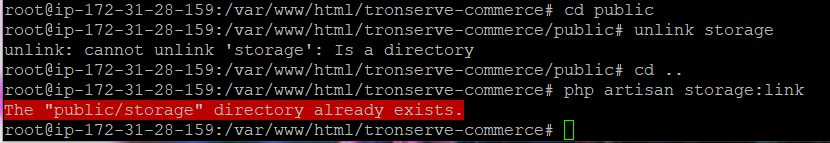
-
@Shirah
storage directory is already linked so you don't need to follow this again.
Now, please show the screenshot of your APP_URL in .env -
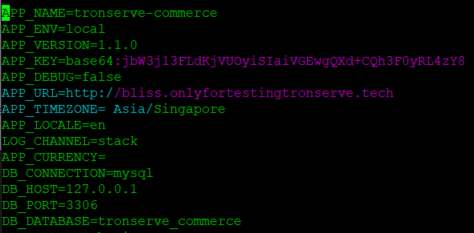
-
@Shirah
can you add https:// in place of http://
once done then run php artisan config:cache -
Still the same. The slider still not showing the image.
-
@Shirah
still the image path showing http when we inspect to the broken image https://prnt.sc/vfzk53.
please raise a ticket at support@bagisto.com and provide server details so that team can check this and fix it.