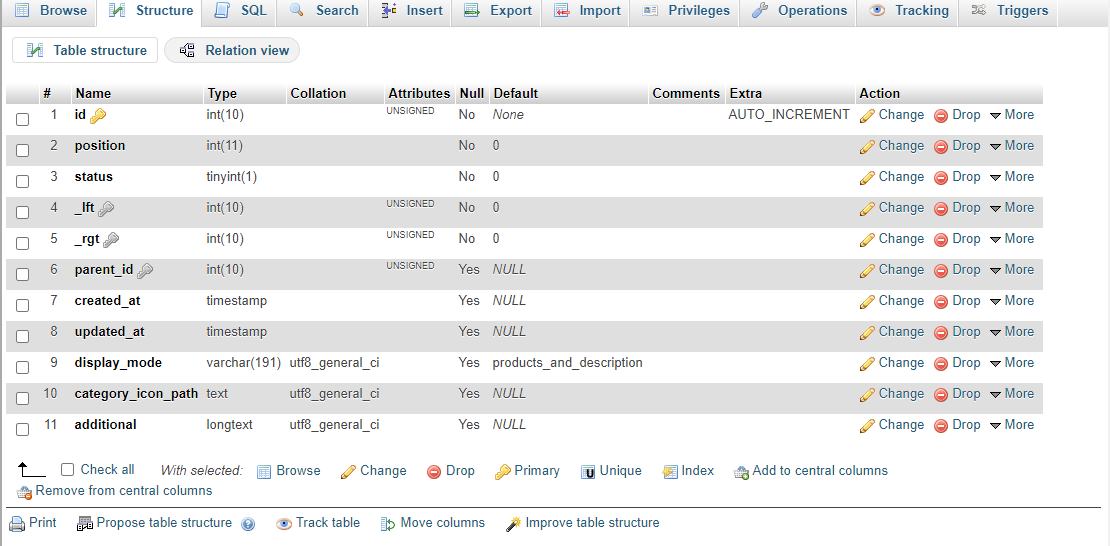After creating a new category
-
"SQLSTATE[42000]: Syntax error or access violation: 1305 FUNCTION new_bagisto.get_url_path_of_category does not exist (SQL: update
categoriesset_lft= case when_lft>= 50 then_lft+2 else_lftend,_rgt= case when_rgt>= 50 then_rgt+2 else_rgtend where (_lft>= 50 or_rgt>= 50)) "
"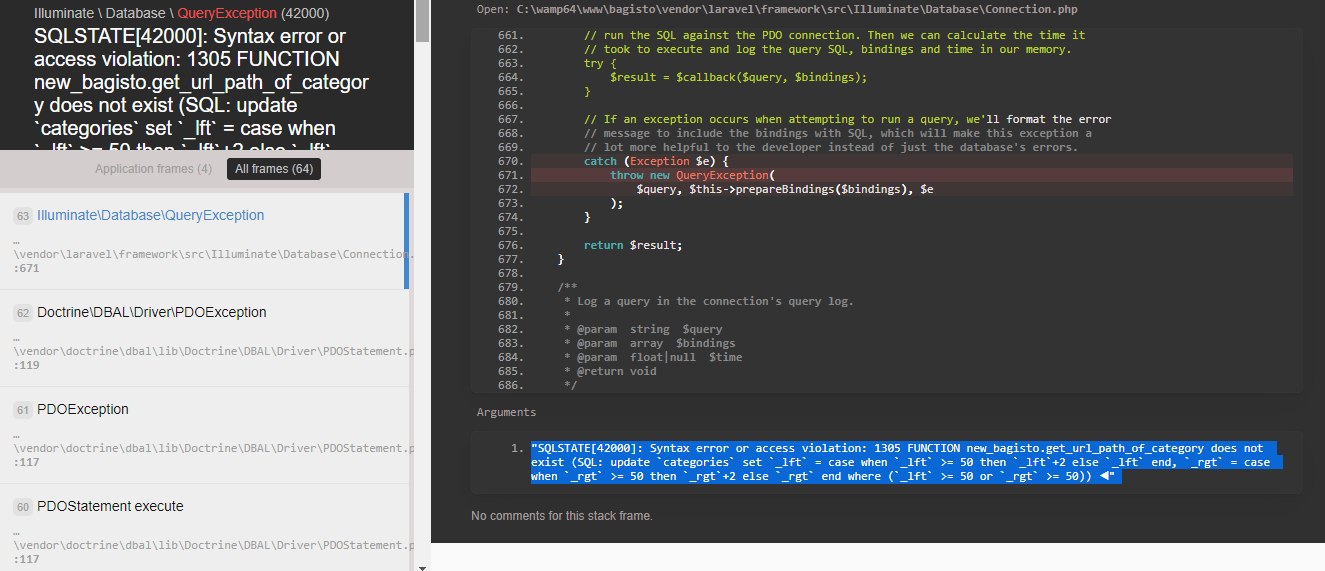
-
@zainawan99
could you please mention the database environment. -
@Vaishali-Agarwal
database wamp server 3.23
mysql 8.0.21
php 7.3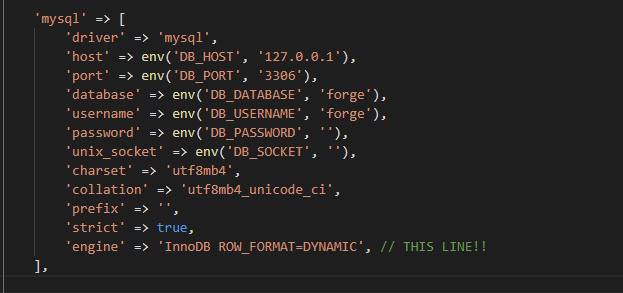
-
@zainawan99
solution is here https://forums.bagisto.com/topic/1414/error-while-adding-categories/4
Hope this will work for you. -
@Vaishali-Agarwal but same issue come
-
@zainawan99
could you show the database collation type ? -
-
@zainawan99 they have bagisto by default
-
-
@zainawan99
kindly change the collation type to utf8_unicode_ci
from database -> Operation -> go down to the collation setting -> choose "utf8_unicode_ci" then apply to all table and column to be safe. -
@Vaishali-Agarwal sir, i m already try this query in database
-
@zainawan99
please try again as you may check this all over the forum query and GitHub issue, solution is same for this issue
https://github.com/bagisto/bagisto/issues/4175
https://github.com/bagisto/bagisto/issues/2562Once check the above link again & change collation type utf8_unicode_ci and clear the cache using
php artisan config:cacheIf still not works then let me know.
-
@Vaishali-Agarwal i m already try this link guide lines
-
@zainawan99
kindly raise the support ticket here https://bagisto.uvdesk.com/en/customer/create-ticket/ and also provide your SSH/SFTP server details along with website URL, so we could check at our end. -
@Vaishali-Agarwal not login required?
-
@zainawan99
you need to fill the form then your account will automatically create on the support system. You will get the account activation on the provided email. -
-
Hi,
This error is because of Access problem actually, please change the mysql
GRANT SYSTEM_USER ON . TO user@localhost;
GRANT SUPER ON . TO user@localhost;So run above commands and check now.
Regards,
Sourabh Akash